Update Profile Information
1. If you want to update your profile information, click the Profile Information tab in the drop down list under your name in the top right corner.
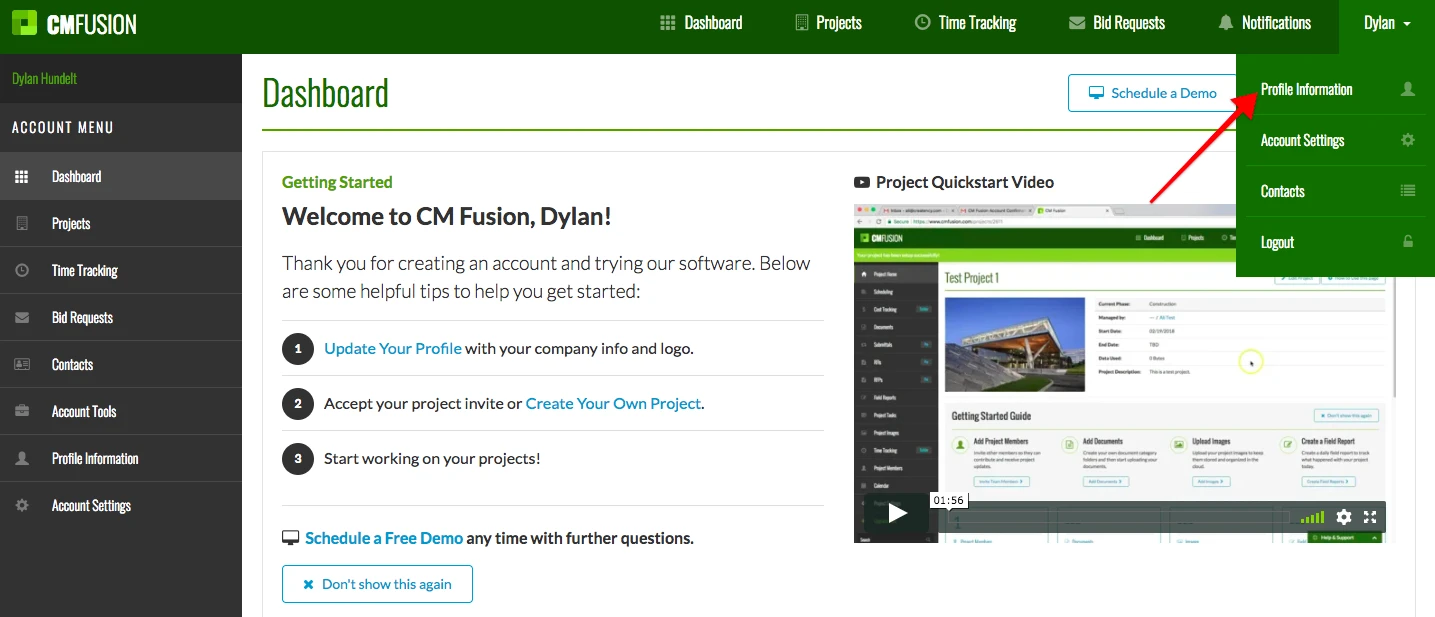
2. You can edit your name, number, company name, website, and address simply by typing in the corresponding boxes. This information will be used publicly throughout your projects so other team members know who you are, what you do, and how to contact you. Your company name and logo will appear on all your reports as well.
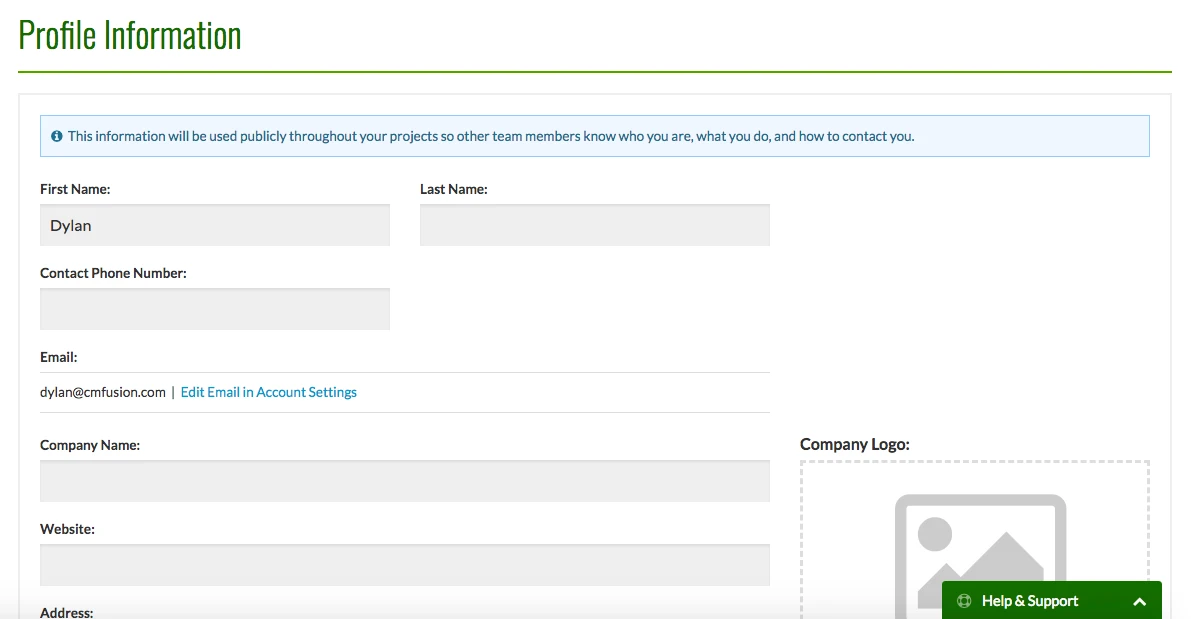
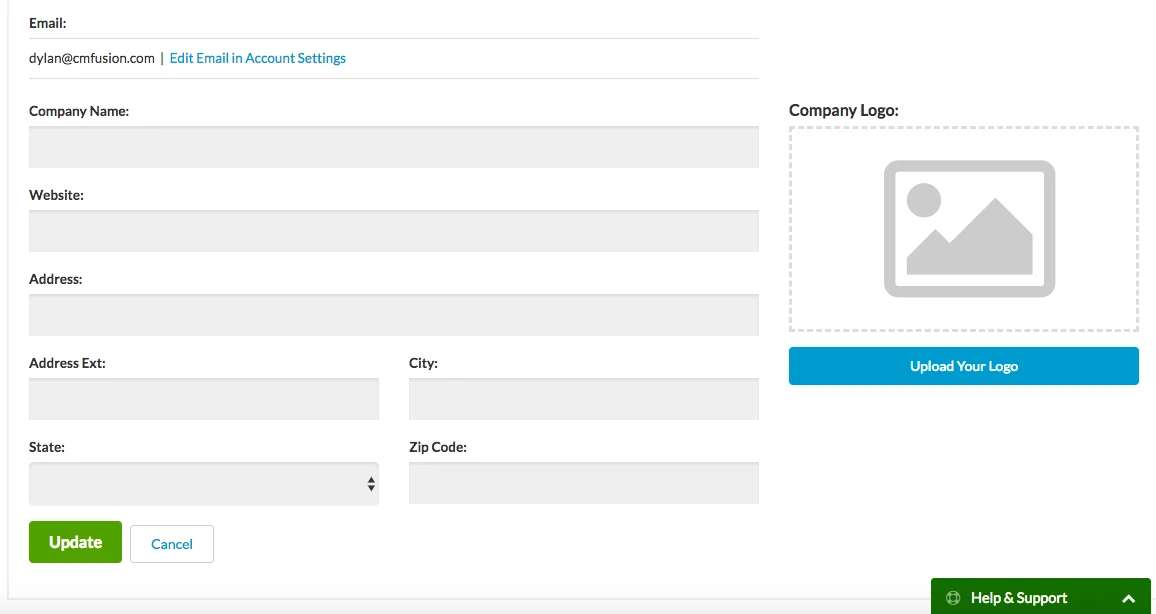
3. If you wish to change your email, you can use this link to help you. Change Your Email
4. If you want to change your company logo, click to blue button that says Upload Your Logo. Then select your logo. Your company name and logo will appear on all your reports.
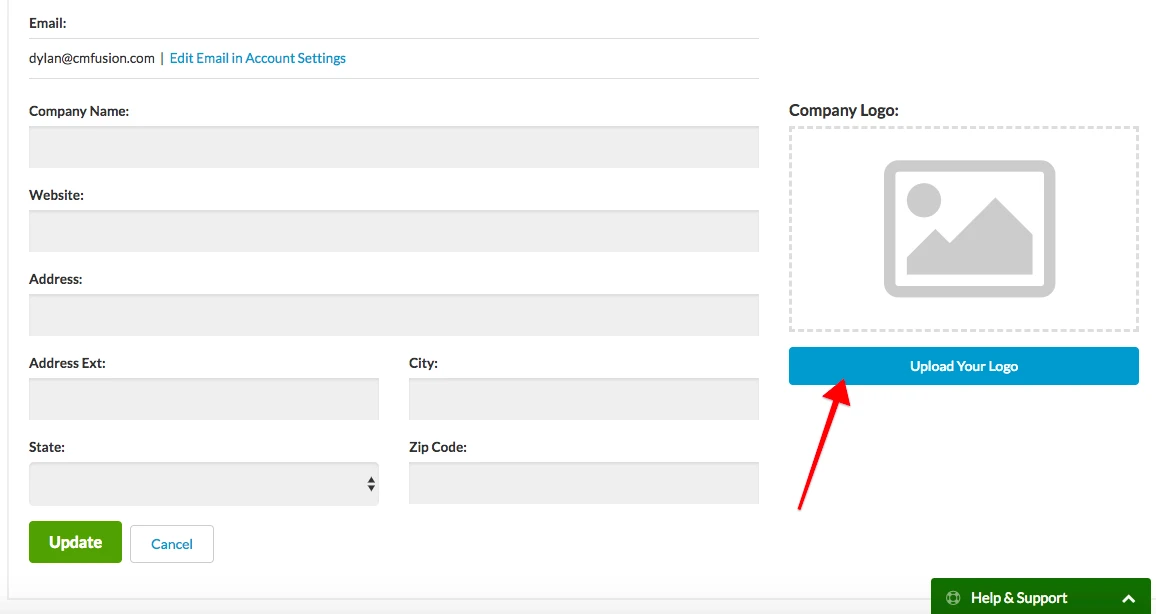
5. Once you are finished editing all your information, click the green update button on the bottom left of the page.
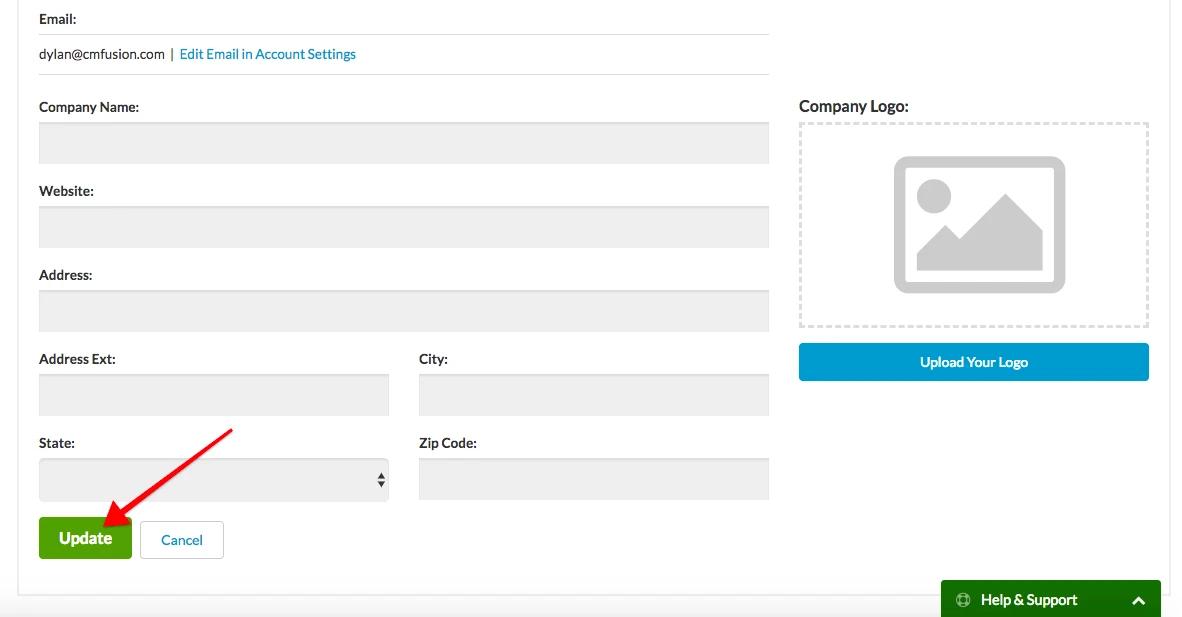
Try CM Fusion, risk free for 30 Days – Your first project is FREE!
If you are trying to figure out where to look now, our company CM Fusion offers a free version of Construction Project Management Software. Not to mention, our customers brag about it’s ease of use, so you should be able to sign up and start managing your projects in minutes.