Change Order Approval Settings
As you know, change orders can go through multiple steps prior to being approved and keeping the project moving forward. To make this process as simple and seamless as possible you can now customize your change order approval workflow using CMFusion.
For a guided tour of the Change Order settings, please see the video below:
Here are the steps to modify Change Order settings:
1.) From the main dashboard, select the project that you would like to work on.
2.) On the project home screen, navigate to the bottom of the left hand navigation and select Project Settings.
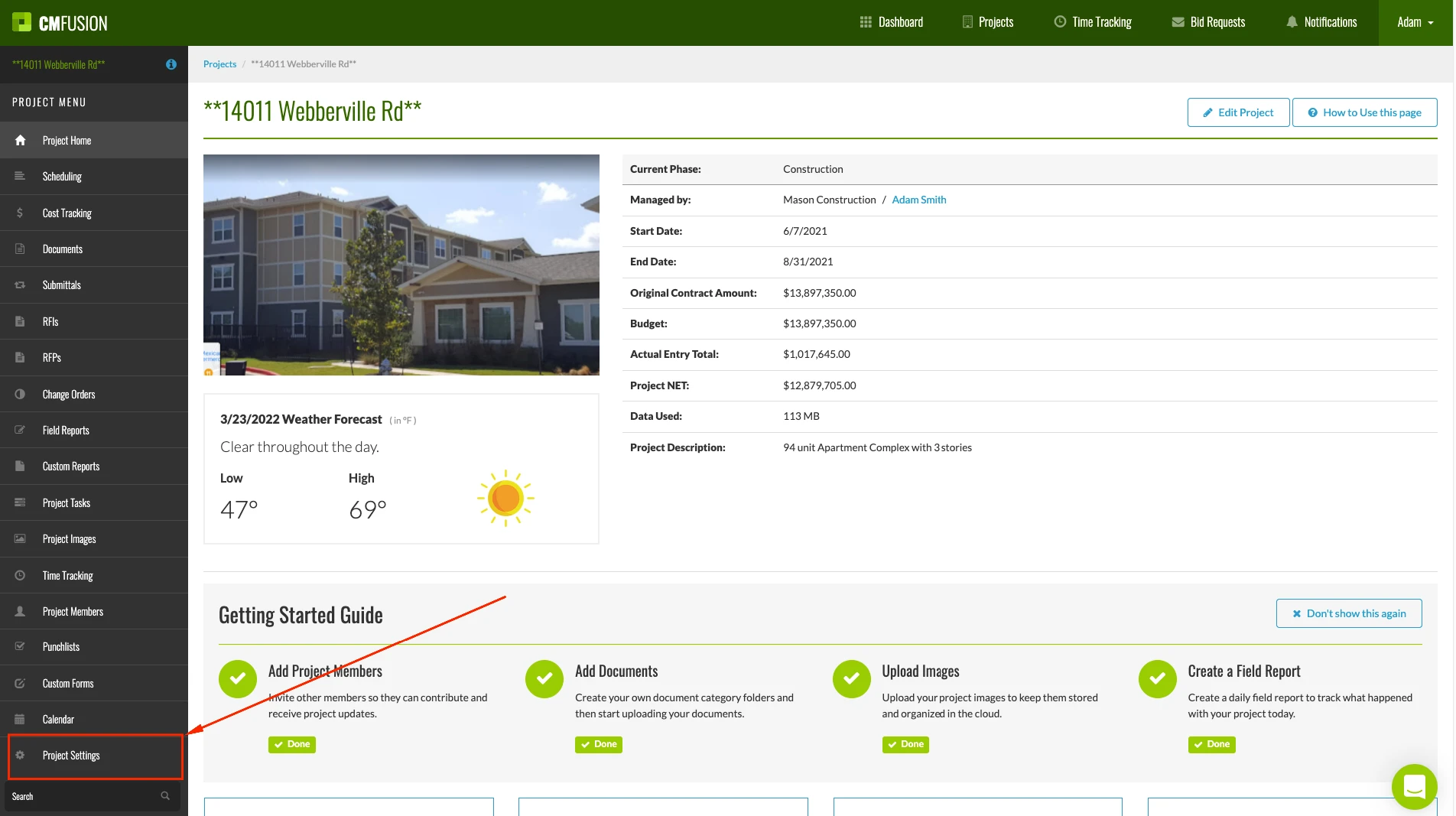
3.) Scroll down to the bottom of left and select Change Order Approvals.
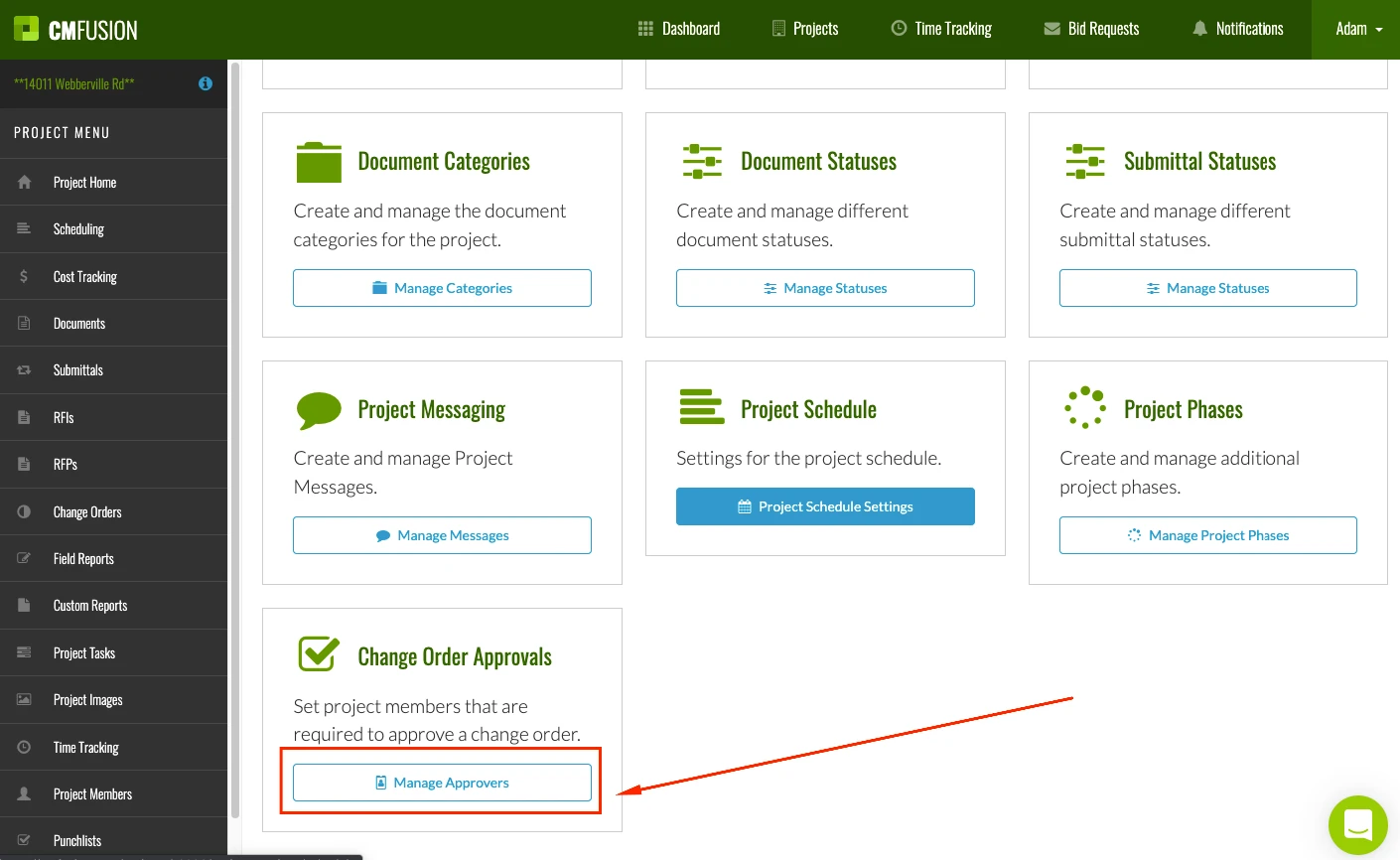
4.) From here, you can add approvers to your change orders by selecting Add Approver. Once you have done this, you can then select specific people from your account who must approve a change order.
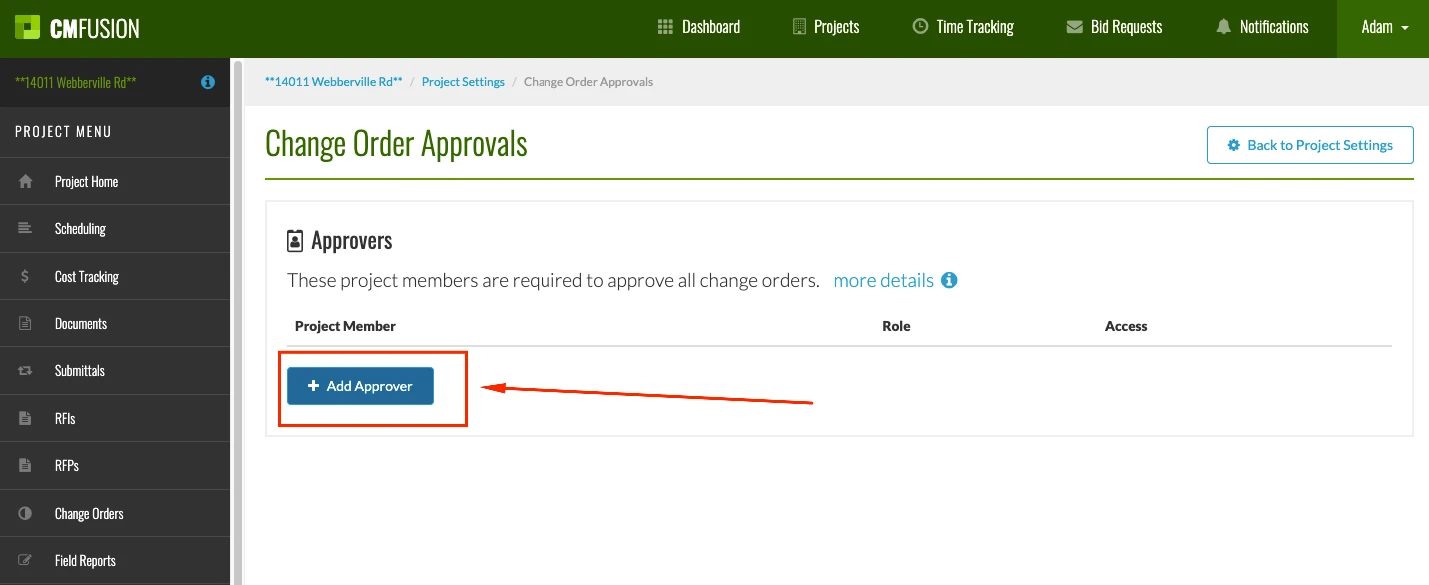
5.) After selecting an approver, you may also select any other approvers and add them to the list. In the example below, you’ll notice that we have chosen three approvers as part of our workflow.
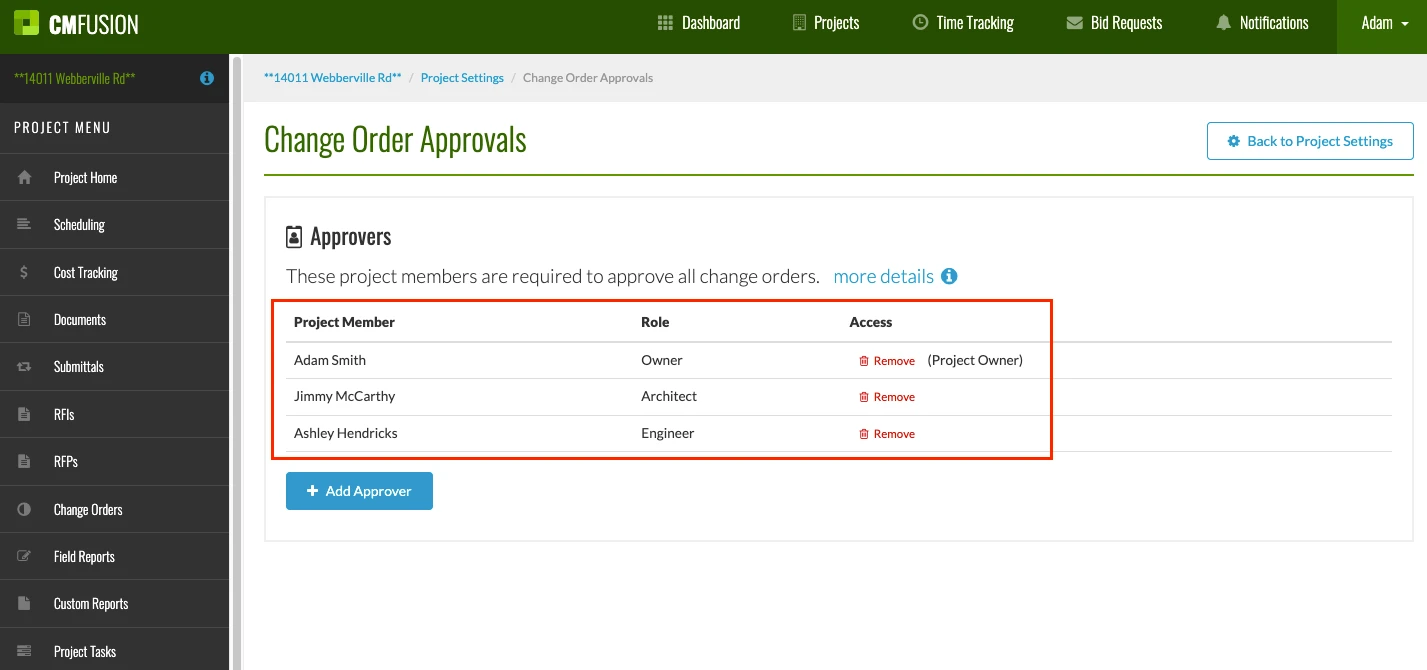
6.) When you have multiple approvers added, it is important to call out that this is how the change order approval process will work. In the example above, the first approval will be from Adam Smith, followed by Jimmy McCarthy and then finally Ashley Hendricks. The change order approval flow works in a linear sequence, with the first approver being at the top, with the final approval needed by the person on the bottom. Only when the final approver has approved the change order will this change order be considered completed.
Other Important Items to Consider with Approvals:
-
There must always be at least one approver.
-
You may not remove yourself from the approver list unless you have already added someone else.
-
When changing the approvers and/or approval order your changes will apply to all new change order items in this project. The order for any already existing change order items will not be affected.
Try CM Fusion, risk free for 30 Days – Your first project is FREE!
If you are trying to figure out where to look now, our company CM Fusion offers a free version of Construction Project Management Software. Not to mention, our customers brag about it’s ease of use, so you should be able to sign up and start managing your projects in minutes.