Exporting Punchlists
If you need to print a punchlist for your project members to take into the field, or would just prefer a paper copy of your punchlist you can easily do so by following the steps below:
1.) Select Punchlists from the left side navigation.
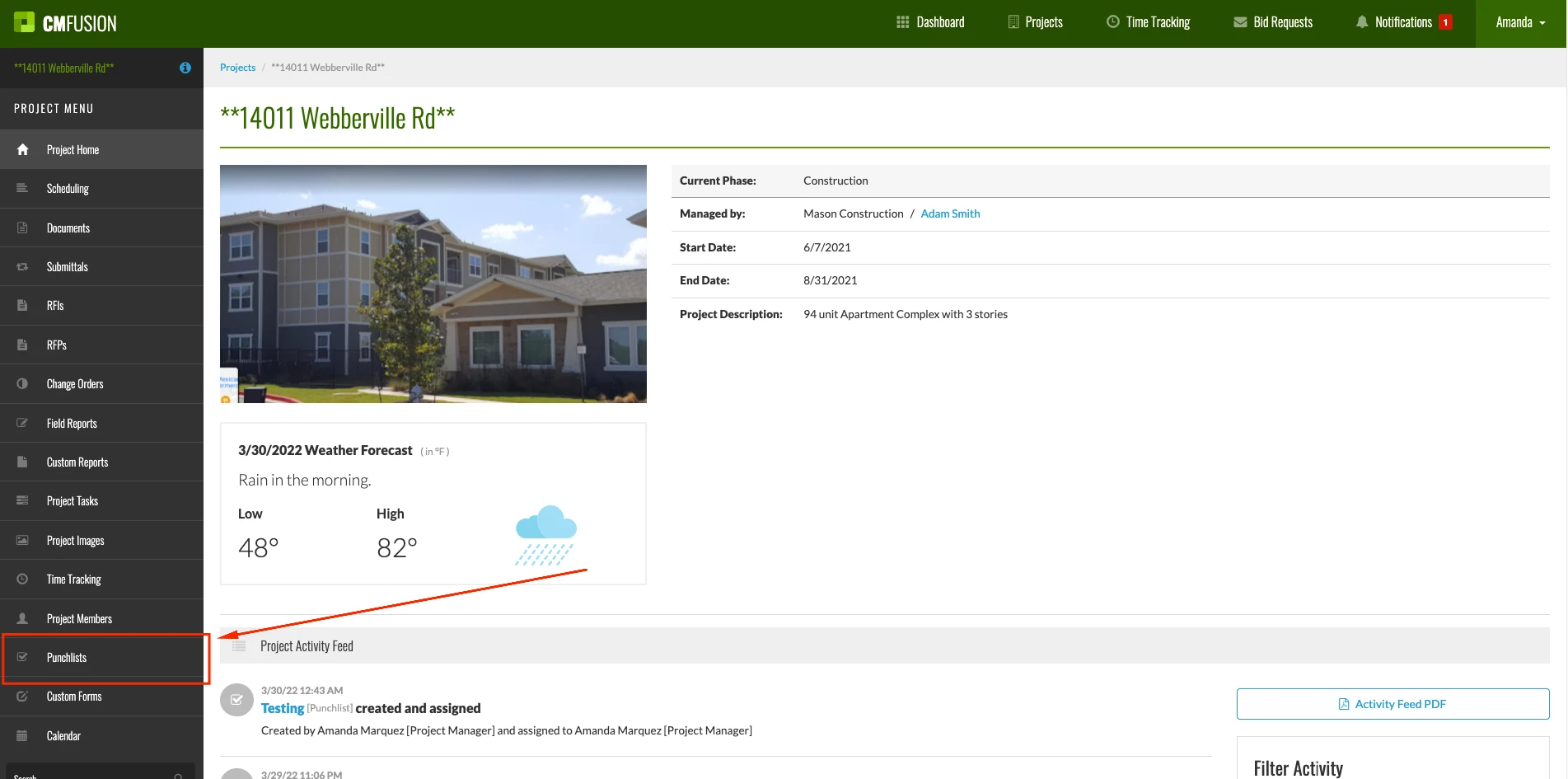
2.) From here, you can export a list of all your current Punchlists by selecting Report Options.
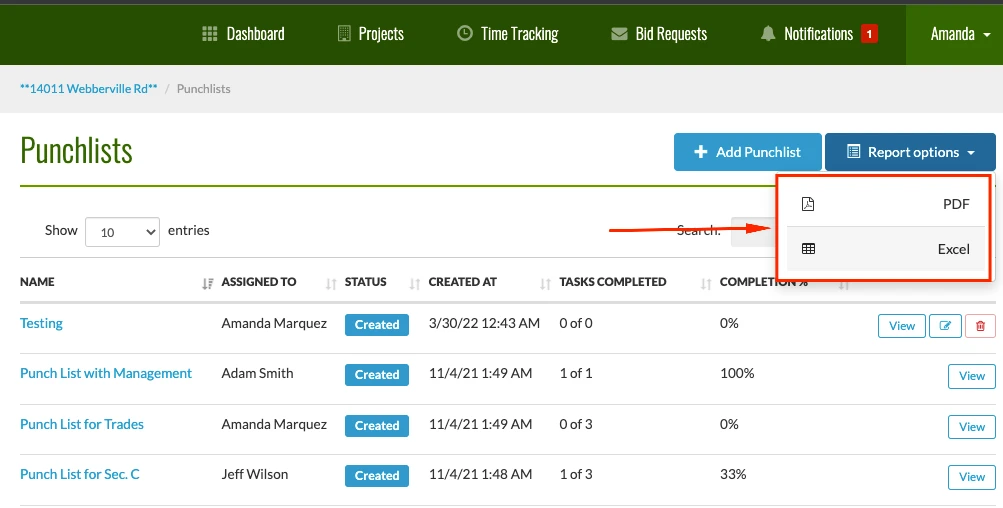
3.) You can select to export the list of all your punchlists as either a PDF or Excel file.
4.) To export a specific punch list that includes the tasks for that punchlist as well as the images, start by selecting the Punchlist you would like to export.
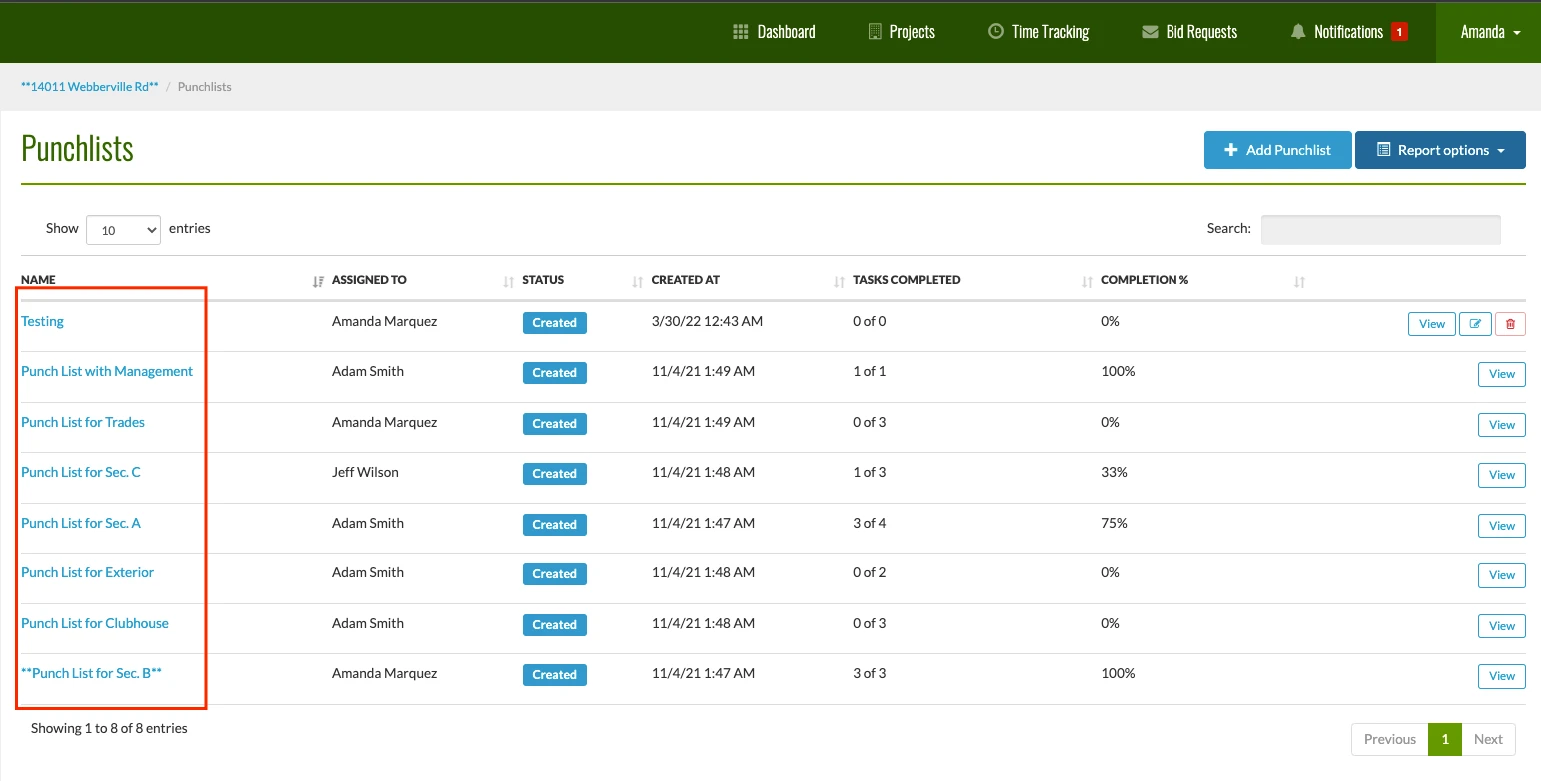
5.) After selecting the Punchlist, select Report Options and choose PDF.
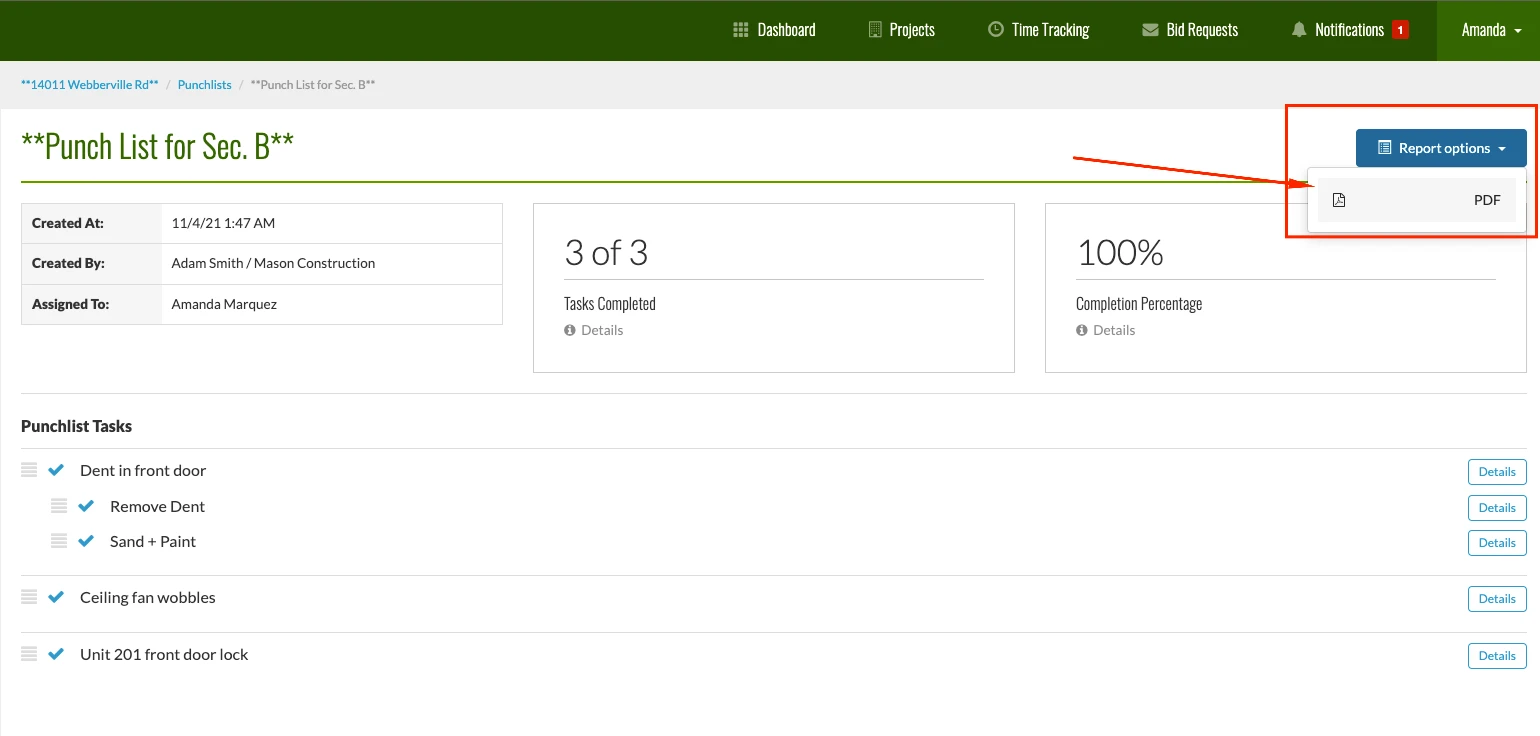
6.) The PDF will automatically download from CMFusion, with the final PDF including all of the punchlist takes as well as the images associated with the punchlist.
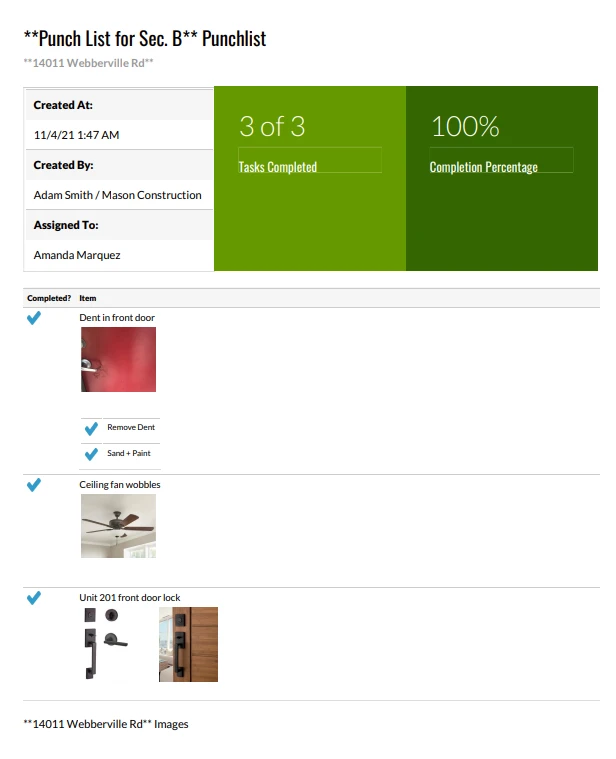
Try CM Fusion, risk free for 30 Days – Your first project is FREE!
If you are trying to figure out where to look now, our company CM Fusion offers a free version of Construction Project Management Software. Not to mention, our customers brag about it’s ease of use, so you should be able to sign up and start managing your projects in minutes.