Email Reminders for Project Management
If you would like to send out email reminders to your project members you can do so in the following modules below:
-
Documents
-
Submittals
-
RFI
-
RFP
-
Change Orders
-
Project Tasks
For a full overview of how to send email reminders manually and automatically please see the short video below:
Send Email Reminder Immediately to Project Member
If you would like to immediately send an email reminder to a project member in one of the above modules, you’ll notice this can be accomplished in the assignment area of the module. From here, you can simply select Send Reminder and an email reminder will be automatically sent to the project member as a reminder.
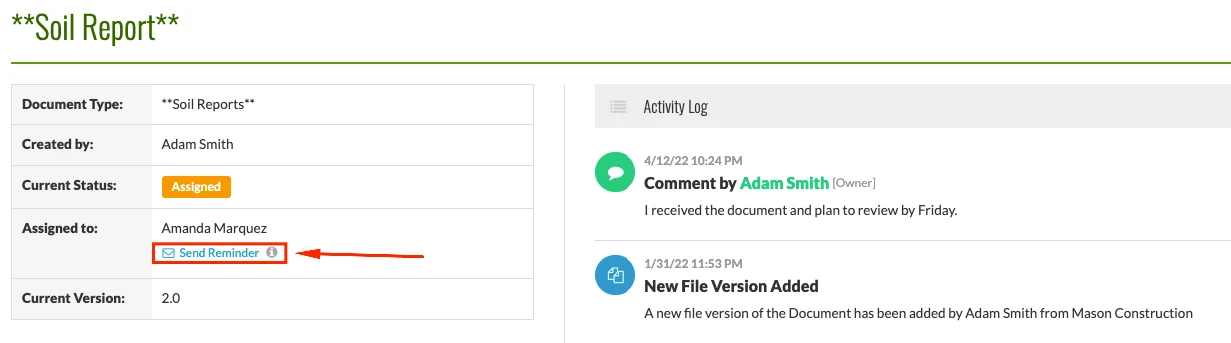
Here is an example of what the the email reminder will look when sent to a project member:
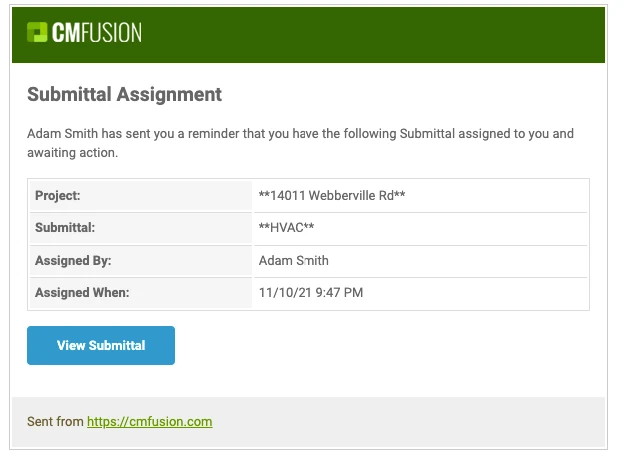
Automatically Send Email Reminder to Project Member
If you would like to automatically Send an Email Reminder at a specific time before the due date of a task within a module, you can schedule those out to be done automatically for you. Here is how you do it:
-
In the send Auto Reminder Section, enter the number of days before due date when you would like the reminder to be sent.
-
Select the checkbox and the reminder is all set!
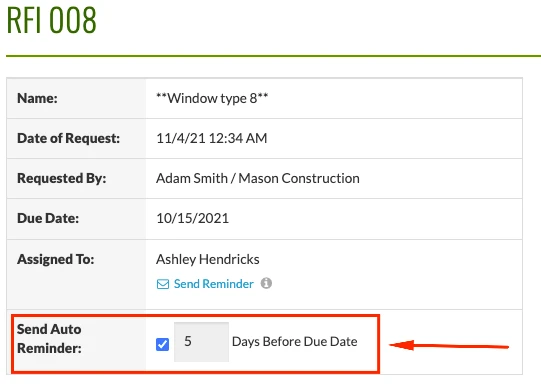
The following modules inside of CM Fusion allow you to send auto reminders to your project members.
-
Submittals
-
RFI
-
Project Tasks
Try CM Fusion, risk free for 30 Days – Your first project is FREE!
If you are trying to figure out where to look now, our company CM Fusion offers a free version of Construction Project Management Software. Not to mention, our customers brag about it’s ease of use, so you should be able to sign up and start managing your projects in minutes.