Edit Documents
This article will show you how to edit existing documents. However, only the document creator or project administrators can edit a document.
1. Start by going to the Projects tab in the top menu.
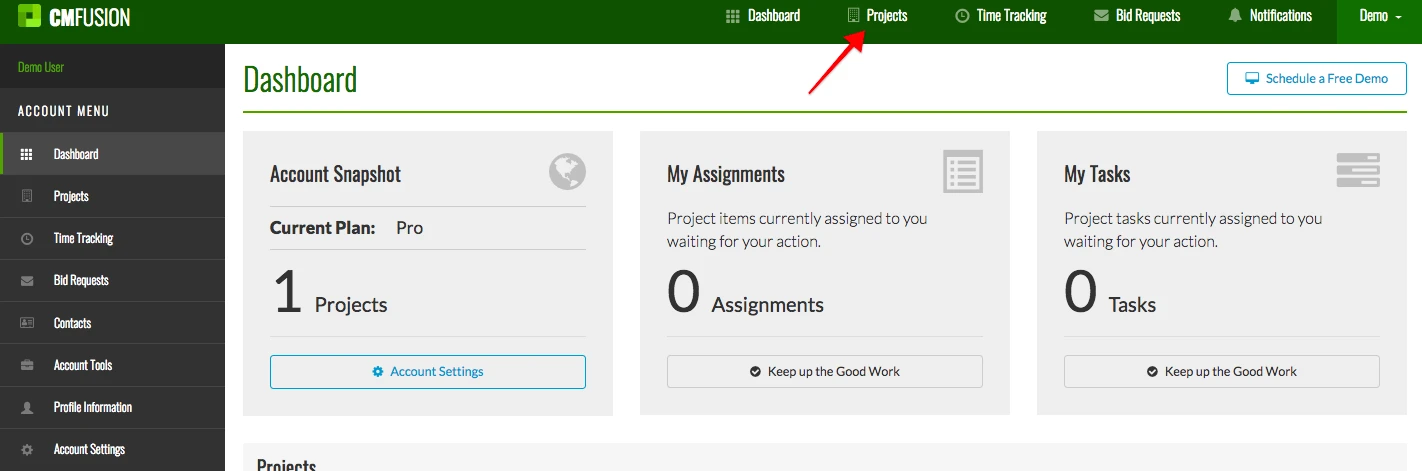
2. Select which project you want to edit.
3. Then click the Documents tab in the left menu.
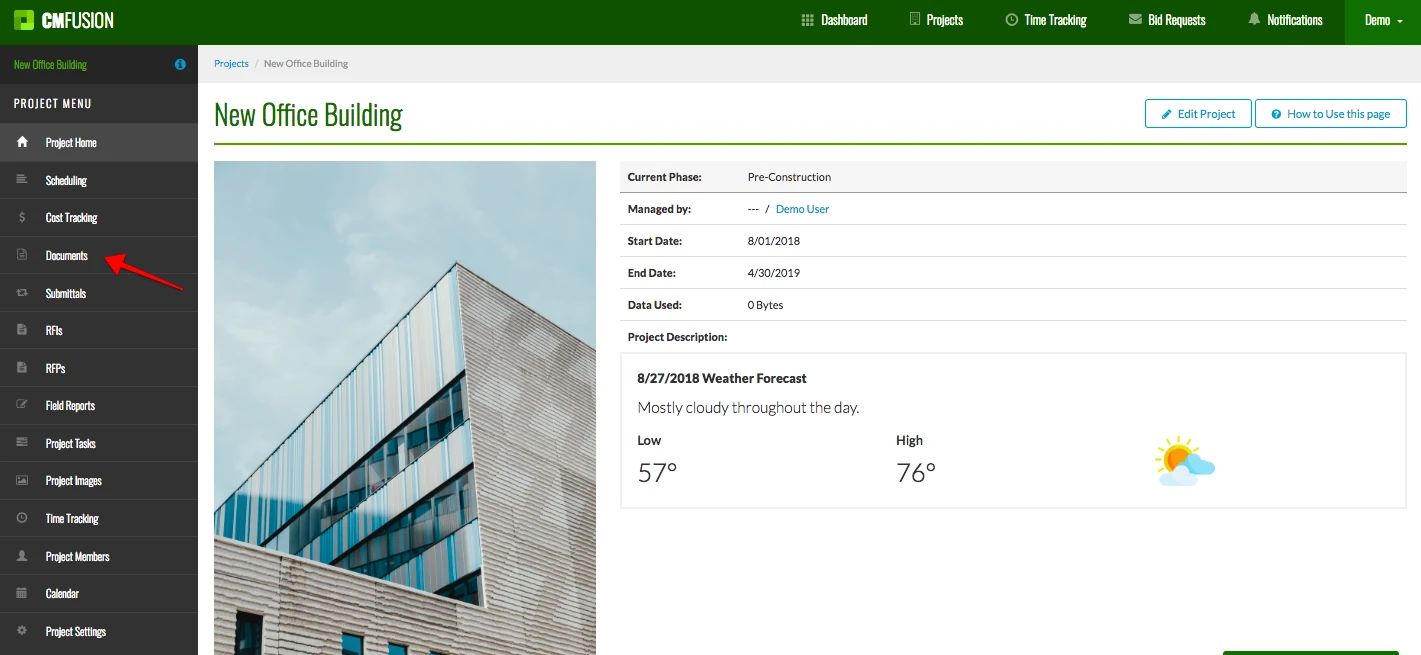
4. This goes to a list of your document categories. Click on a category to see the documents in that folder. In the following example, we will go into the Plans category.

5. To edit a document, click the pencil icon next on the document's row.
*Note: Only project administrators OR the document creator will have access to edit a document.
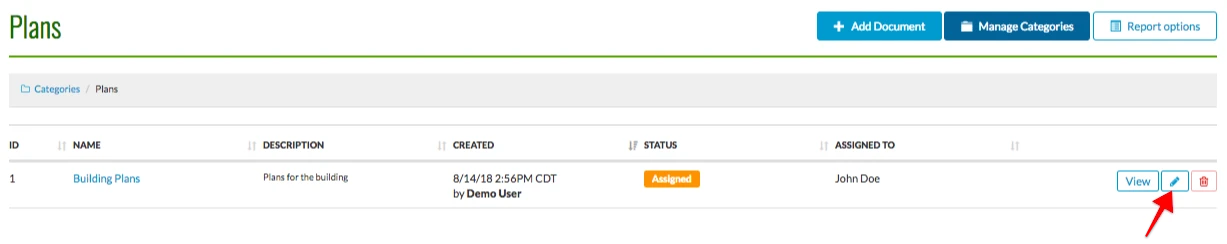
From here, you can change the document's name, category, and description. You can also make the document private or alert team members via email. Click Save Changes at the bottom when you are finished.
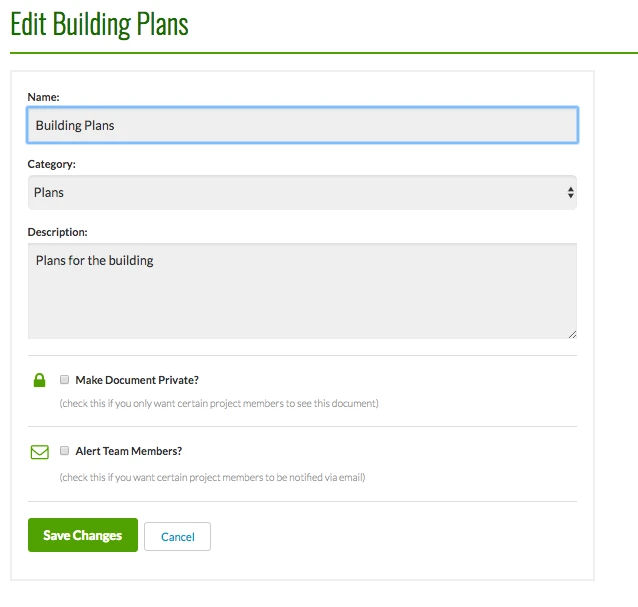
6. There are other ways to edit documents. Instead of clicking the pencil icon in step 5, click the View button.
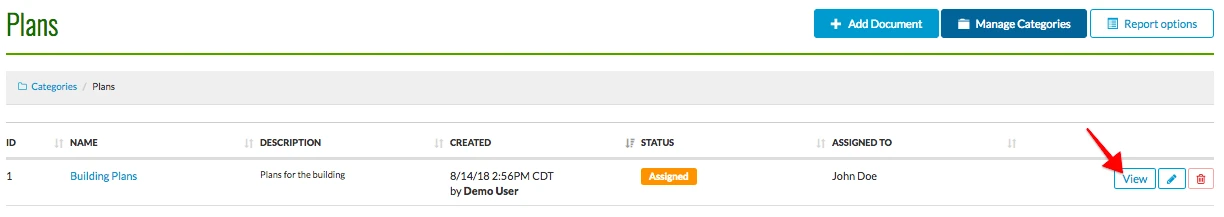
This pulls up all the aspects of the document. There are other options on this page in the bottom left. You can add a file, post a comment, change document status, link project images, or delete the document.
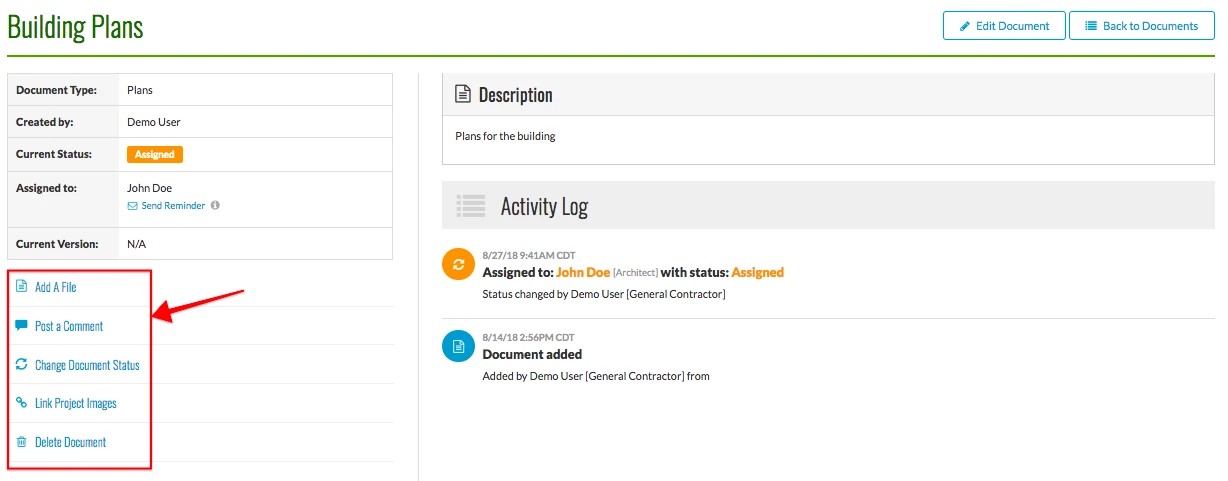
7. You can delete a document in the previous step, but there is an easier and quicker way. On the page in step 5, simply click the red trash can next to the document.
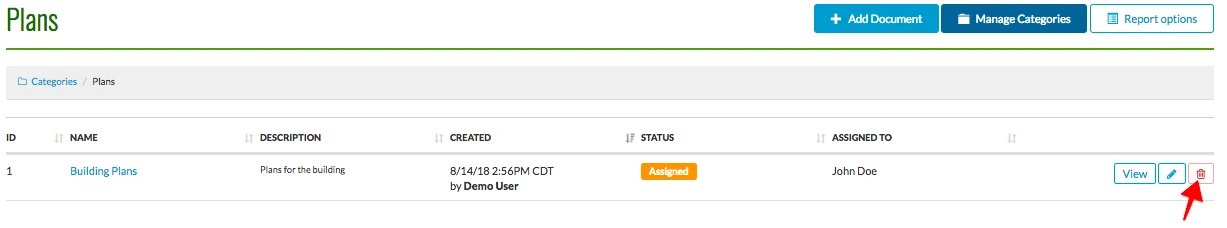
Try CM Fusion, risk free for 30 Days – Your first project is FREE!
If you are trying to figure out where to look now, our company CM Fusion offers a free version of Construction Project Management Software. Not to mention, our customers brag about it’s ease of use, so you should be able to sign up and start managing your projects in minutes.