Import Projects from Microsoft Project
Import project schedules into CMFusion from inside your Microsoft Project account.
Here is how to import project schedules from MS Project into CMFusion.
1.) Download your current project schedule from Microsoft Project and save it as an XML file.
2.) Navigate to your project inside CMFusion, and then select scheduling.
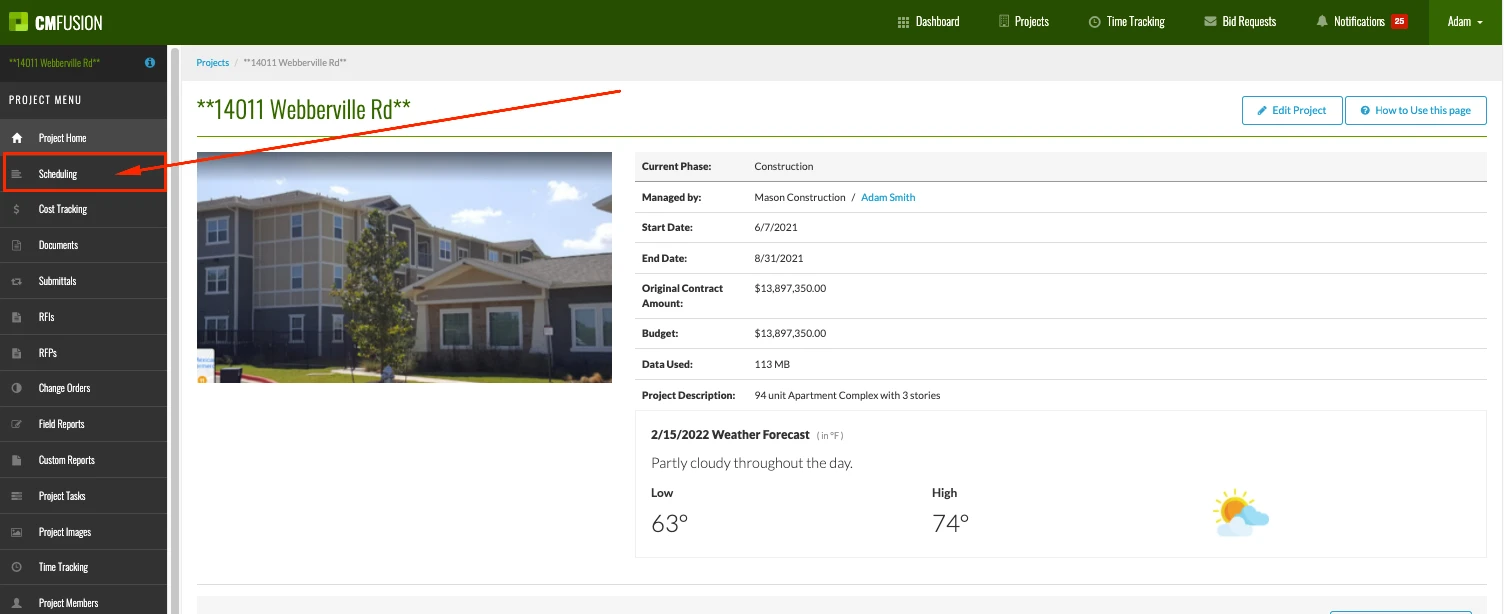
3.) Select Import Project Schedule.
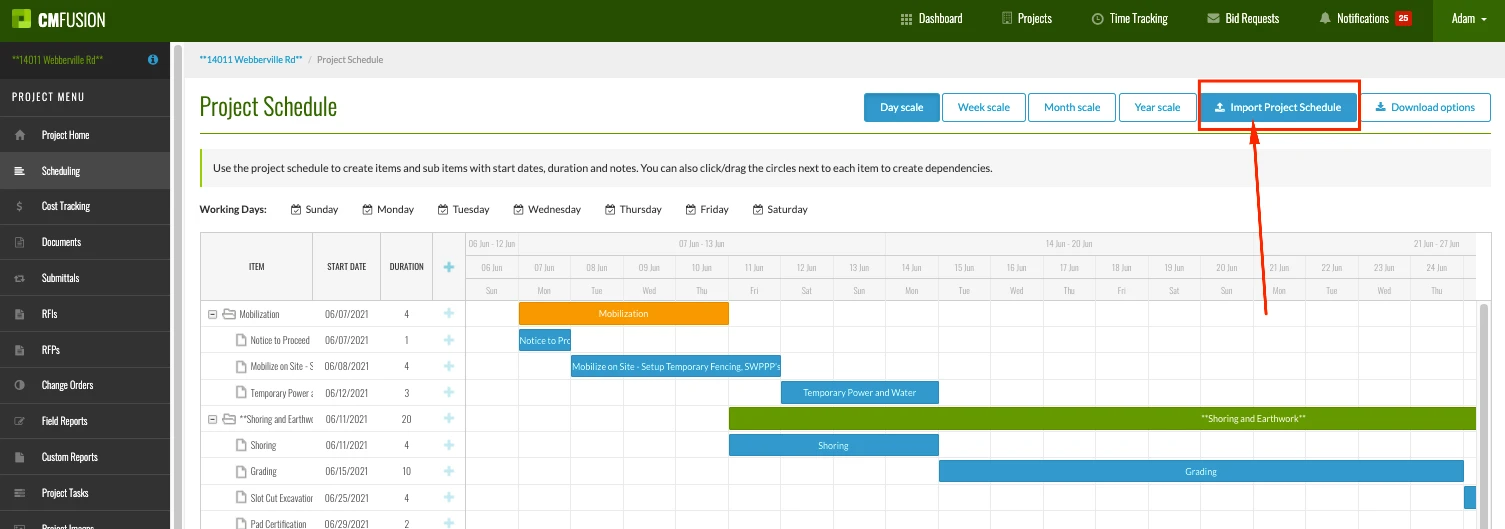
4.) Select your recently saved Microsoft Project XML file and select import.
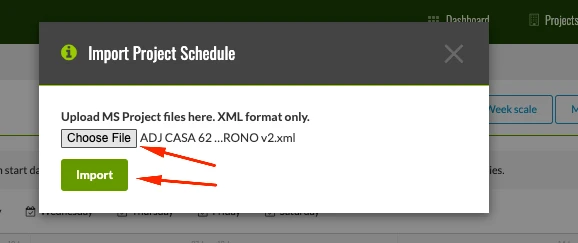
Within seconds, you will see your Microsoft Project schedule automatically populated inside your CMFusion project schedule.
Please note that when saving your project schedule from inside Microsoft Project, you will need to save that file as an XML file for this import to work correctly.
For more information on how to export your project schedule from Microsoft Project, please refer to their help article here.
Try CM Fusion, risk free for 30 Days – Your first project is FREE!
If you are trying to figure out where to look now, our company CM Fusion offers a free version of Construction Project Management Software. Not to mention, our customers brag about it’s ease of use, so you should be able to sign up and start managing your projects in minutes.