Field Reports: Missed Delivery Option
To help you keep track and monitor any items that have been missed from deliveries, you can now call out any items that have not been delivered in your Field Reports. Follow the steps below to get there.
1.) From the Dashboard, select the project you would like to add the missing delivery for.
2.) On the left side navigation, select Field Reports:
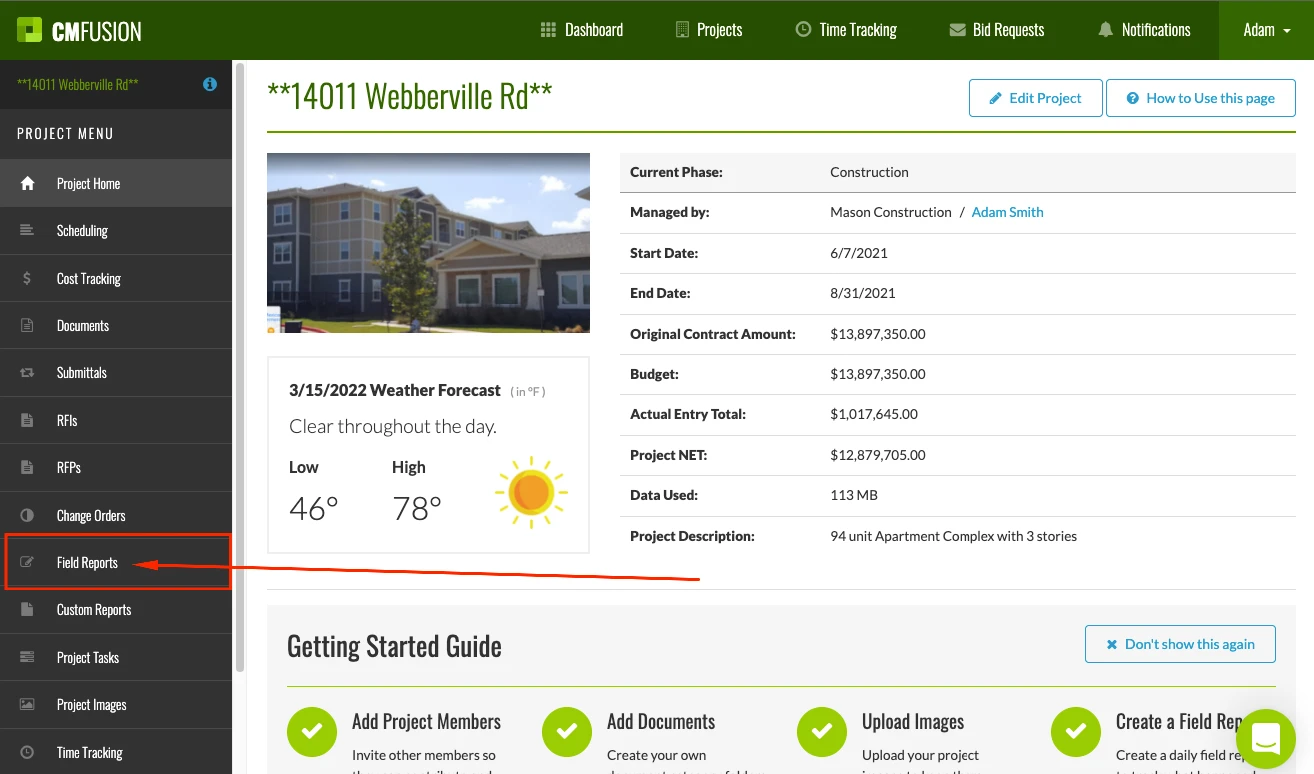
3.) From here, select “Add Field Report”
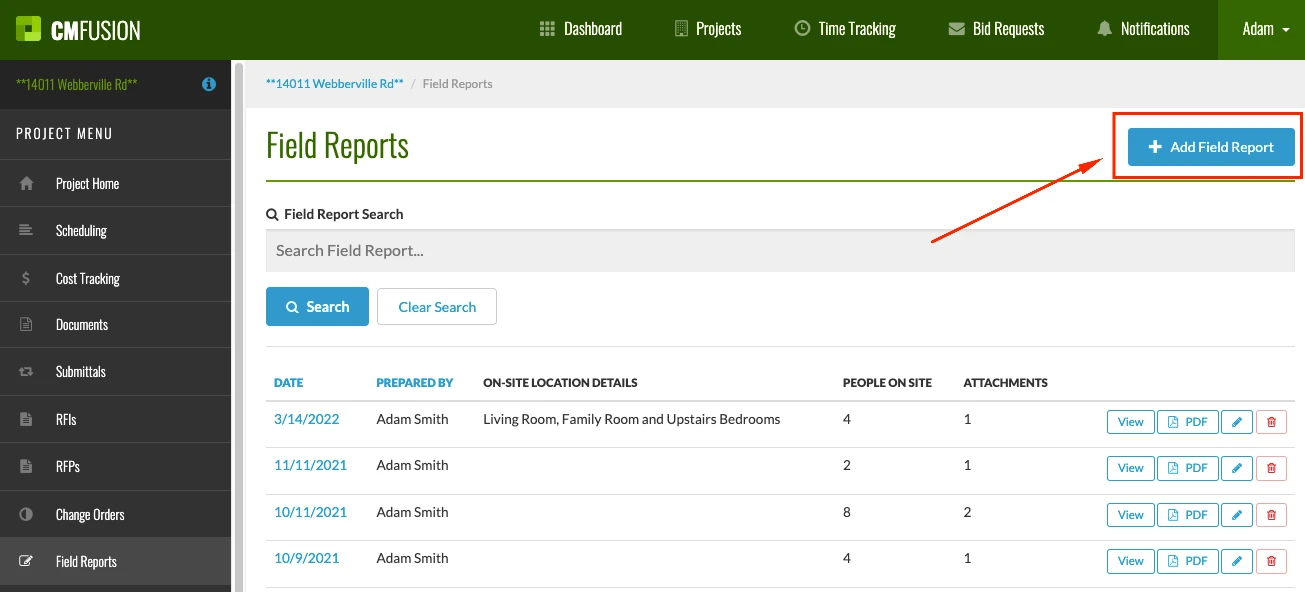
4.) After entering in the standard information for your field report, scroll down to the delivery section and select the button to Add Delivery.

5.) A pop up screen will show up for you to enter in information regarding this delivery. From here, simply check the box for “Are items missing from this delivery”.
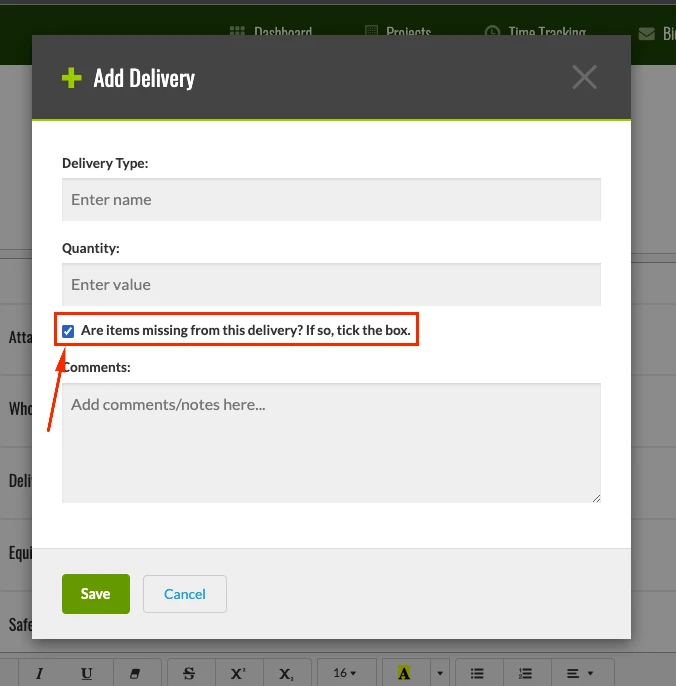
6.) With that box checked, add in the comments what items were missing so you can easily find all the Field Reports that are missing items and view them in the future.
Try CM Fusion, risk free for 30 Days – Your first project is FREE!
If you are trying to figure out where to look now, our company CM Fusion offers a free version of Construction Project Management Software. Not to mention, our customers brag about it’s ease of use, so you should be able to sign up and start managing your projects in minutes.