Weather Reports
When managing construction projects one thing that can effect our progress is the weather. Inside of your Field Reports, you can view in depth weather coverage for that particular day on each individual field report.
You will now see on your project home screen and each individual field report for weather:
-
High and and low temperatures
-
Total precipitation
-
Wind gusts and wind speed average
-
Humidity
The best part about this feature is that it is done for you, CMFusion automatically pulls in the weather data for you and adds them to your individual Field Reports. This information is pulled from the address listed on your project. Here is how it works.
1.) Navigate to Field Reports, and either create a brand new Field Report or click into an older one.
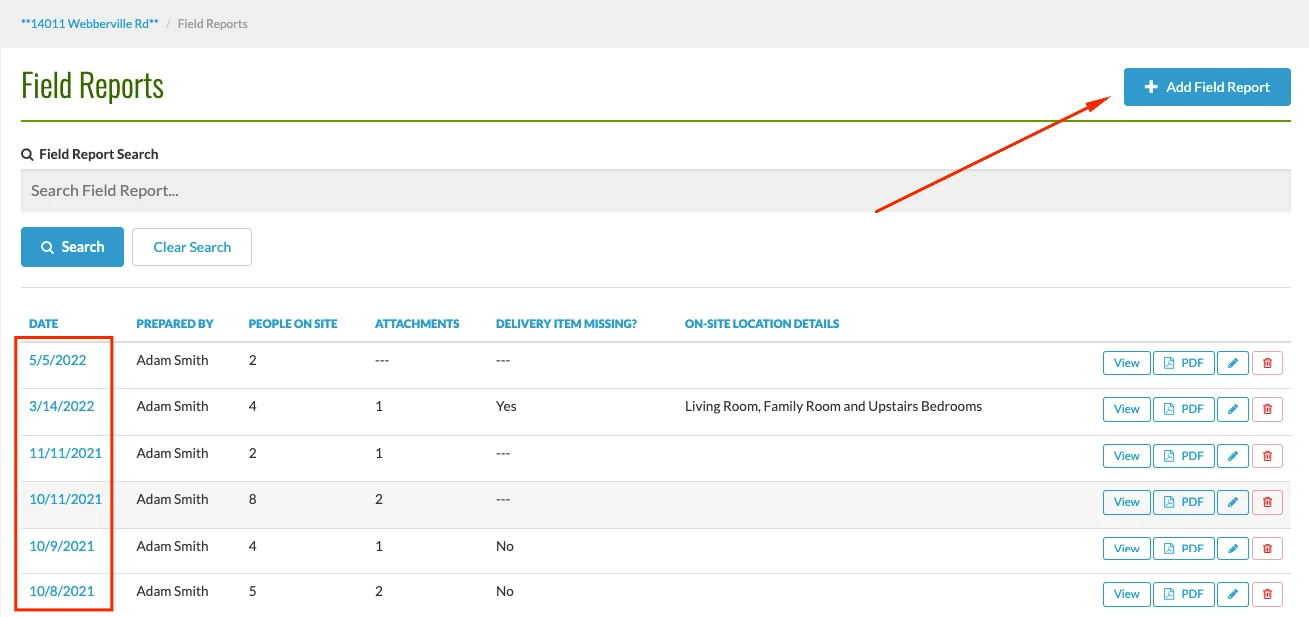
2.) After creating a new Field Report or accessing an older one you will automatically see the weather data included for that particular day.
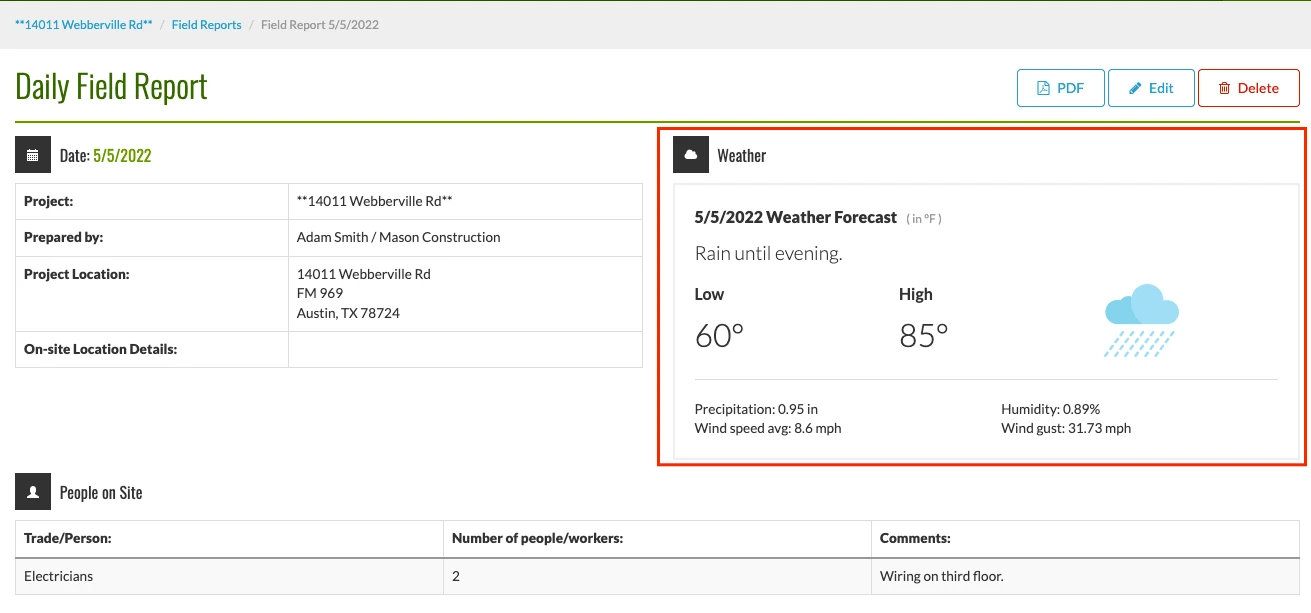
Try CM Fusion, risk free for 30 Days – Your first project is FREE!
If you are trying to figure out where to look now, our company CM Fusion offers a free version of Construction Project Management Software. Not to mention, our customers brag about it’s ease of use, so you should be able to sign up and start managing your projects in minutes.