Field Reports Search Functionality
If you are looking to quickly find a specific field report, you can search all of your field reports for specific creators to access them.
To get started, head over to your project dashboard where you would like to find the field report and follow the steps below:
1.) From your project Dashboard, Select Field Reports.
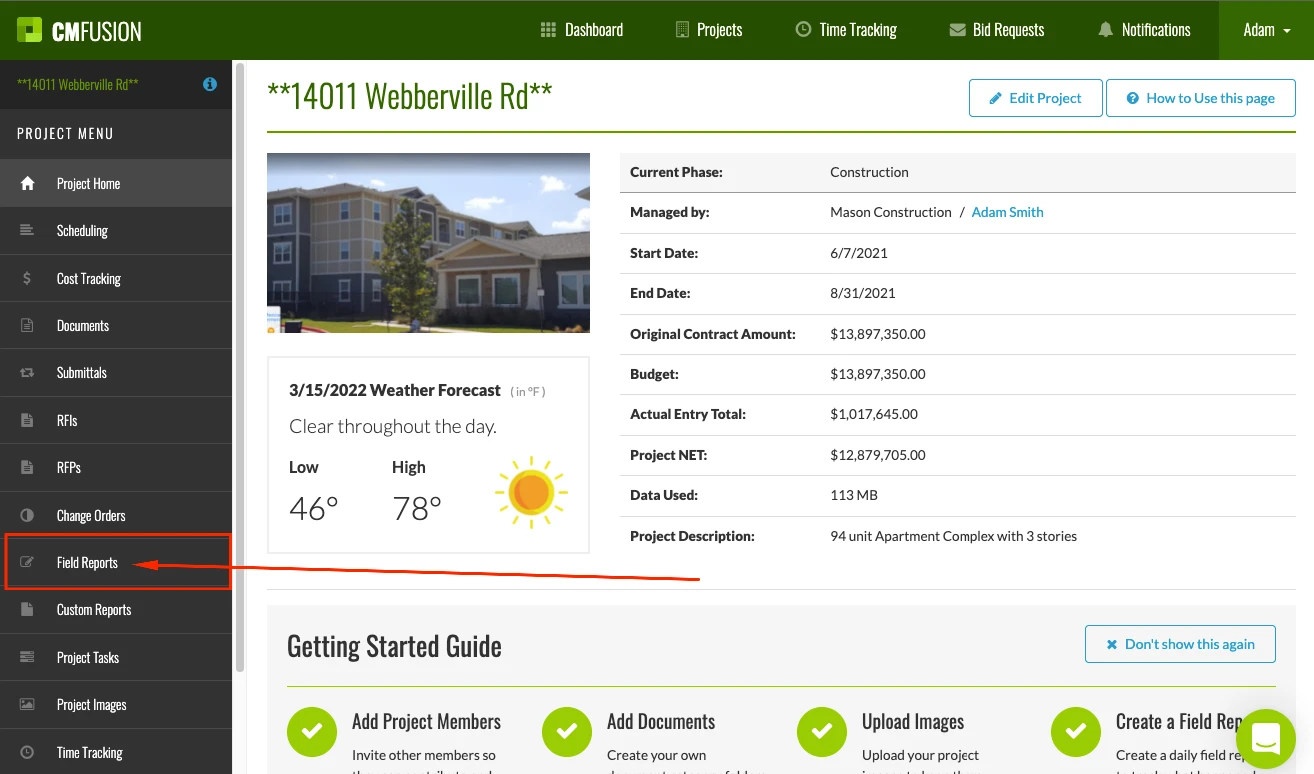
2.) Type the name of the Field Report Creator into the search box at the top of the screen.
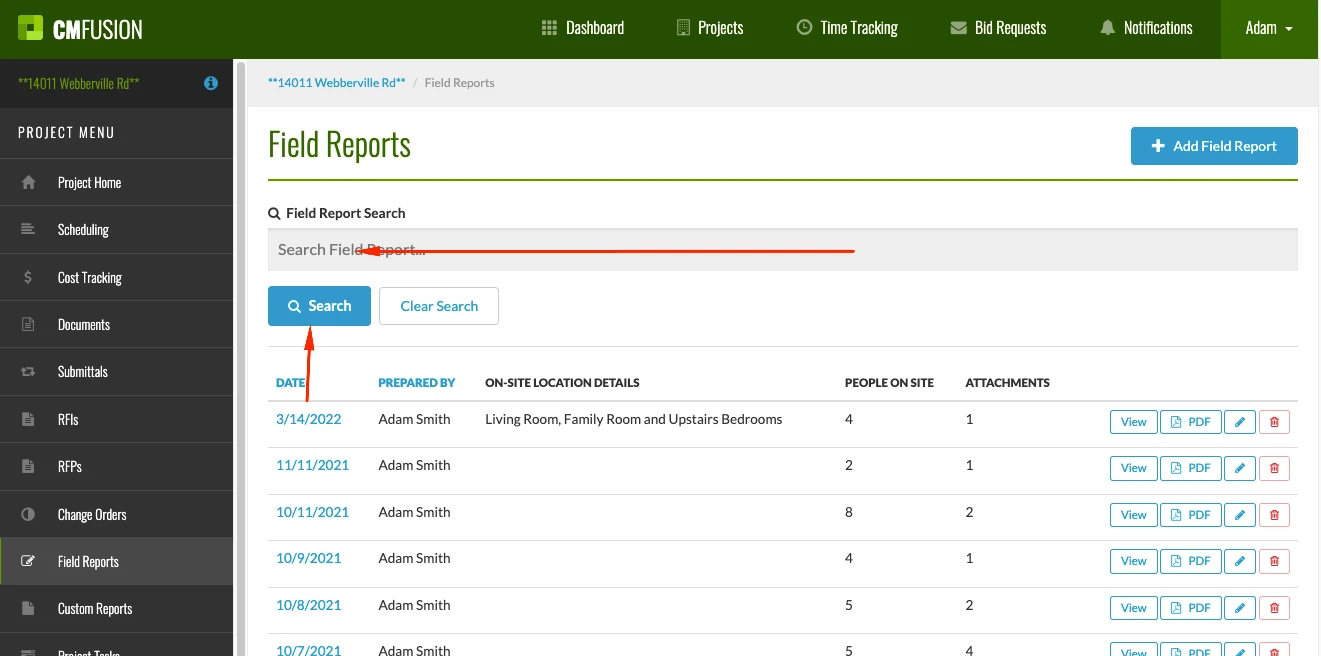
3.) After typing in the name of your creator (or who the field report was prepared by) you will now see all of the Field Reports created by this individual over the life of the project. Simply click into the specific field report that you would like to view to drill into the details of that Field Report.
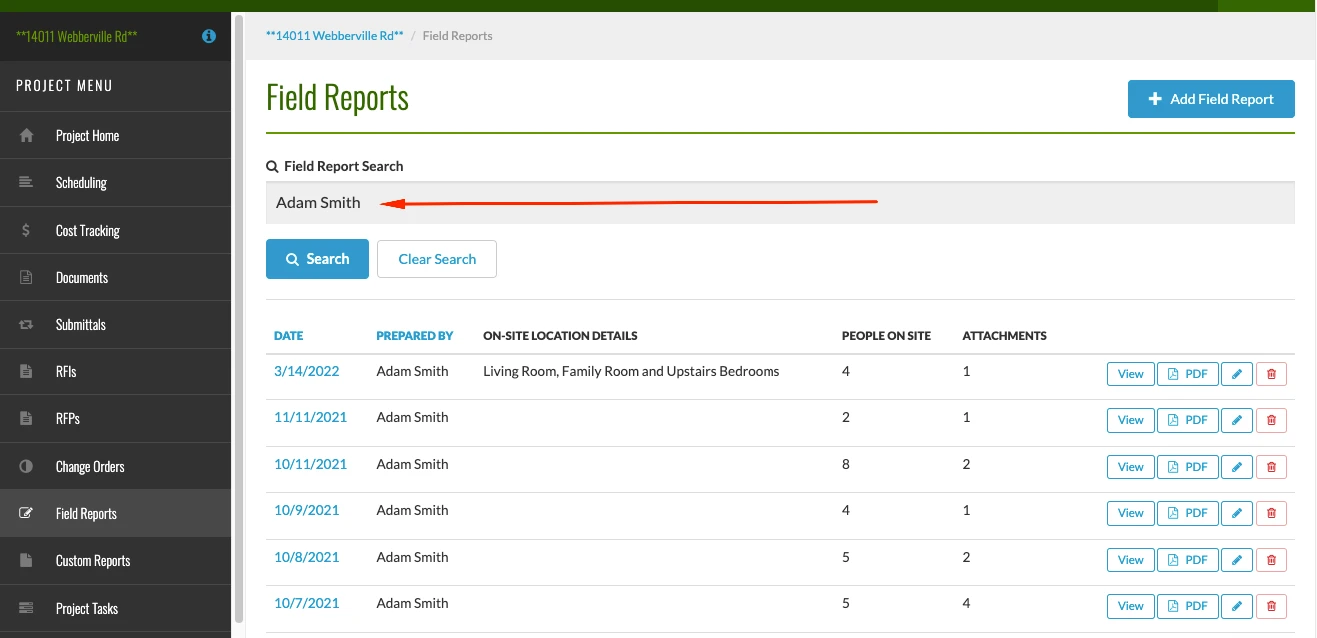
4.) Return to view all of your Field Reports by selecting the Clear Search option
Try CM Fusion, risk free for 30 Days – Your first project is FREE!
If you are trying to figure out where to look now, our company CM Fusion offers a free version of Construction Project Management Software. Not to mention, our customers brag about it’s ease of use, so you should be able to sign up and start managing your projects in minutes.