Views and Filters for Project Schedules
Customize the look and layout of your project schedules inside of CM Fusion.
Check out the video below to see how you can adjust the view and access information quicker on your project schedule page.
Schedule Filters
To change the view on the left hand navigation, you can adjust what information is displayed by following the steps below:
1.) From your Project Schedule, select the gear icon on the top right of your screen to open your view settings.
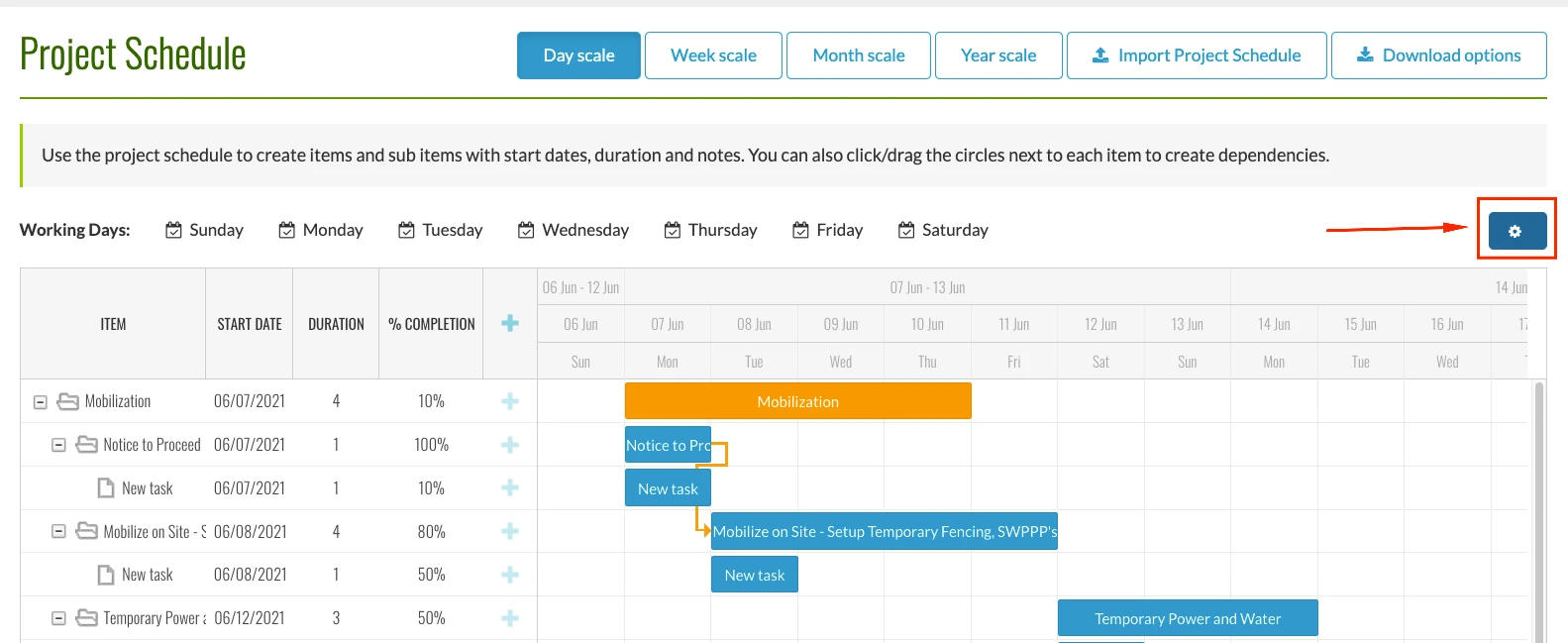
2.) From there, you can now toggle the information that will be shown in your project schedule navigation.
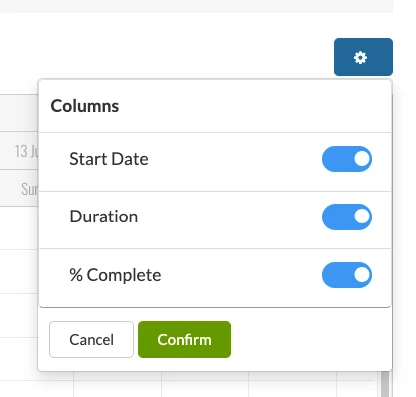
Hover Over Scheduled Items for More Details
To quickly get a snapshot of specific project tasks on your schedule, simply hover a specific task. Once you hover over the task, a small pop up will appear which provides the start date, duration and completion percentage for that particular task.
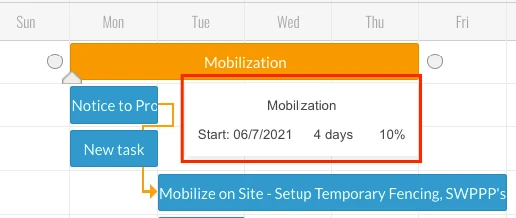
Try CM Fusion, risk free for 30 Days – Your first project is FREE!
If you are trying to figure out where to look now, our company CM Fusion offers a free version of Construction Project Management Software. Not to mention, our customers brag about it’s ease of use, so you should be able to sign up and start managing your projects in minutes.