Submittal Reporting
This article shows how to create reports of your submittals. Submittals are only available for Pro members.
1. Start by going to the Projects tab in the top menu.
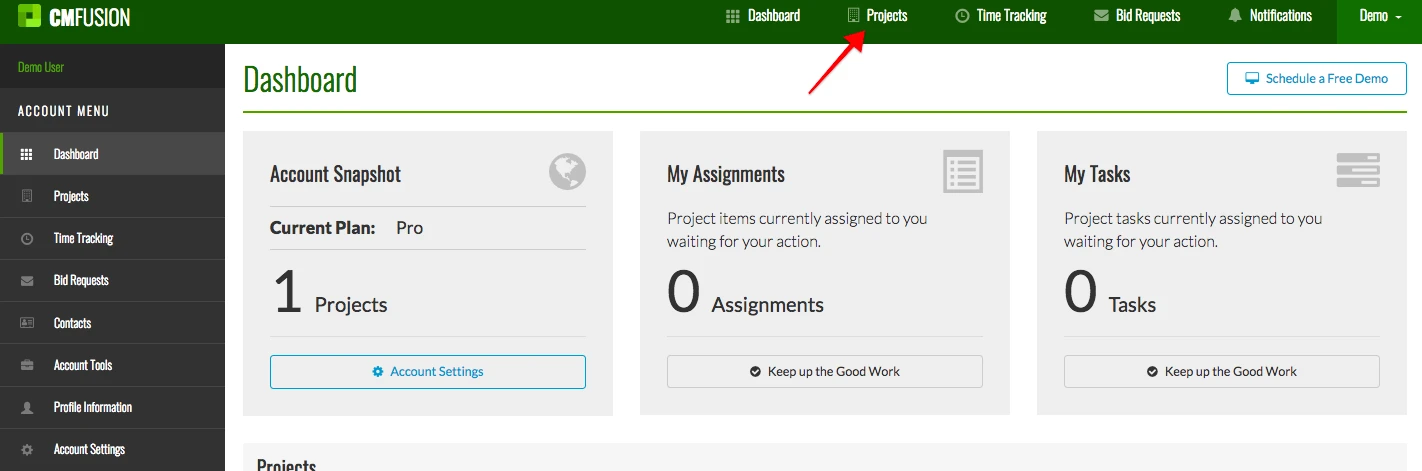
2. Select which project you want to edit.
3. Click on the Submittals tab in the left menu.
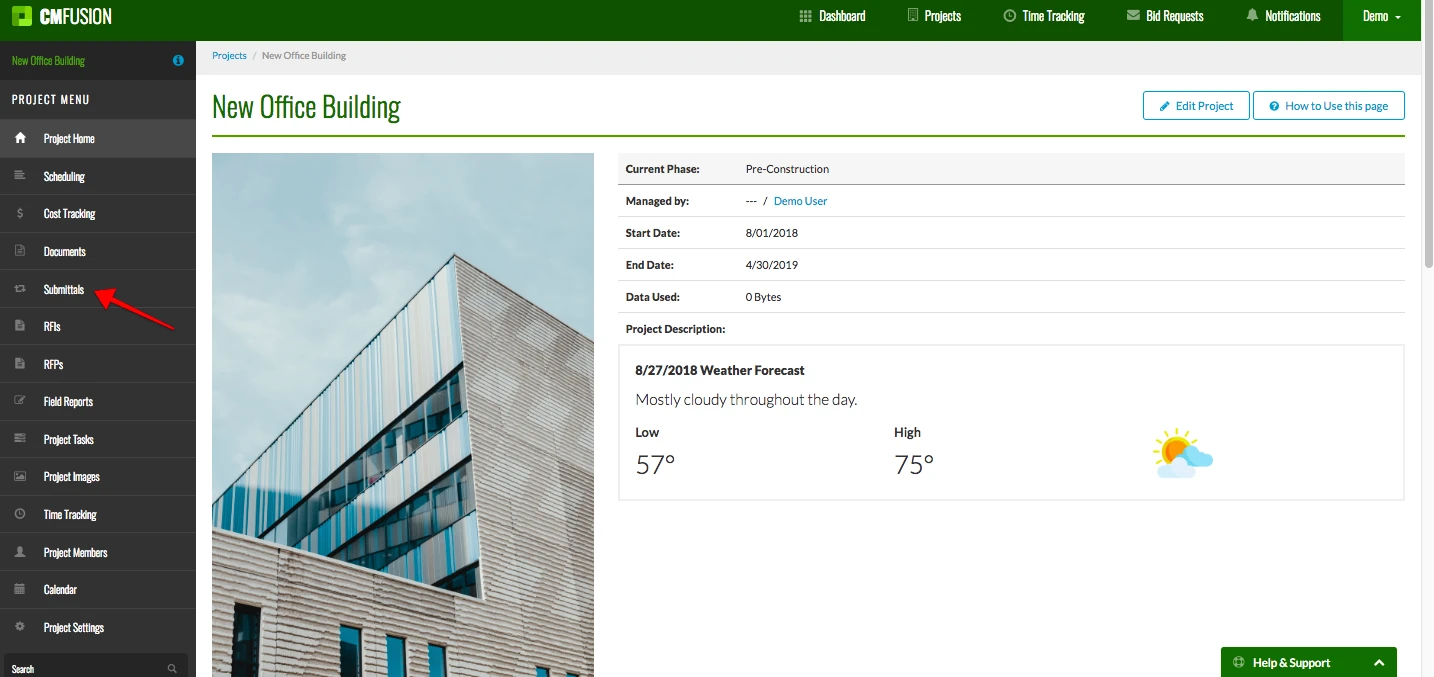
4. Click the Report Options button in the top right.
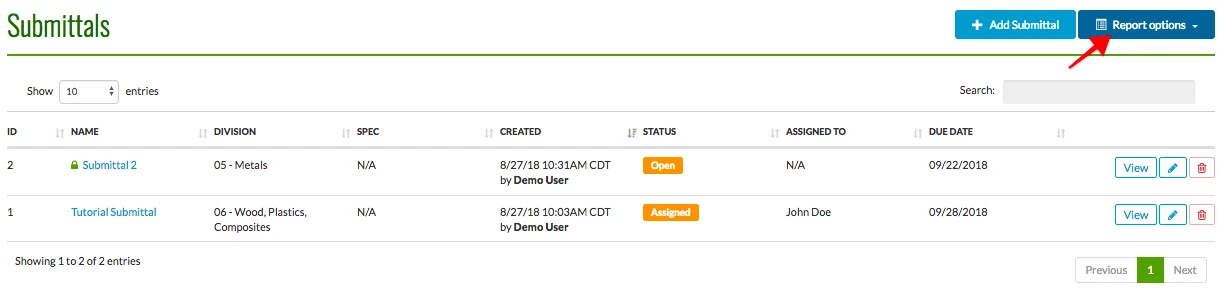
5. This pulls down two options for your report. PDF or Excel.
Click on PDF if you want your submittal report to a be a PDF. The following screenshots are an example of what the PDF Submittal Report will look like. It gives an overview of the all the different statuses for the submittals on the first page. On the second page, it gives a list of all the submittals. From here you can also download or print the report.
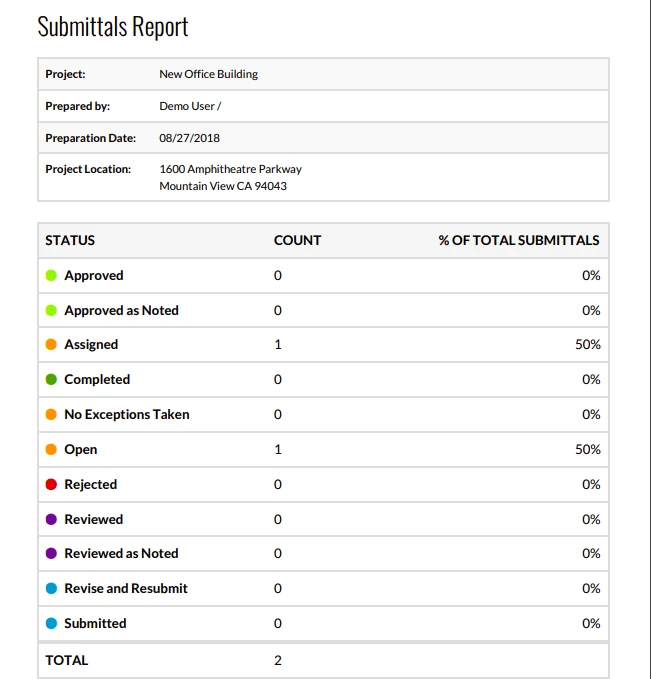
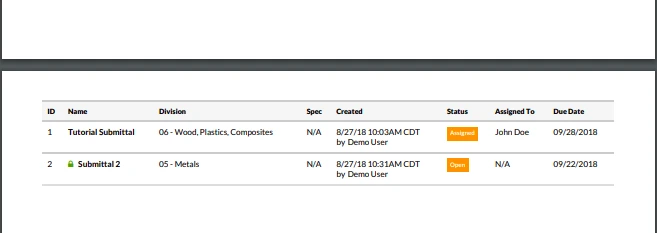
Excel
Clicking the Excel option will download an excel file of your submittal report.
Try CM Fusion, risk free for 30 Days – Your first project is FREE!
If you are trying to figure out where to look now, our company CM Fusion offers a free version of Construction Project Management Software. Not to mention, our customers brag about it’s ease of use, so you should be able to sign up and start managing your projects in minutes.