Add/Remove Project Administrators
Adding and removing project administrators can only be performed by the project owner.
1. To start, select the Projects tab on the top menu.

2. This pulls up a list of your current projects. Select the project you want to edit.
3. In the Project Menu in left margin, click the Project Settings tab.
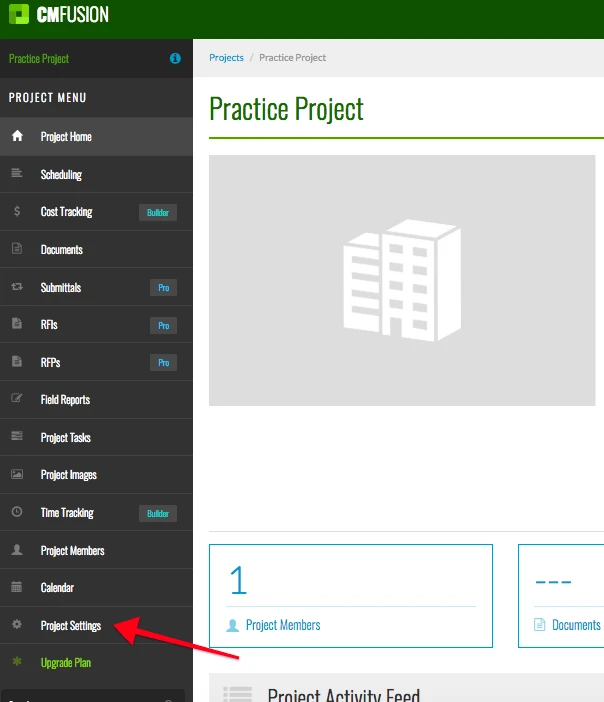
4. Next click the blue button Manage Admins in the Project Administrators section.
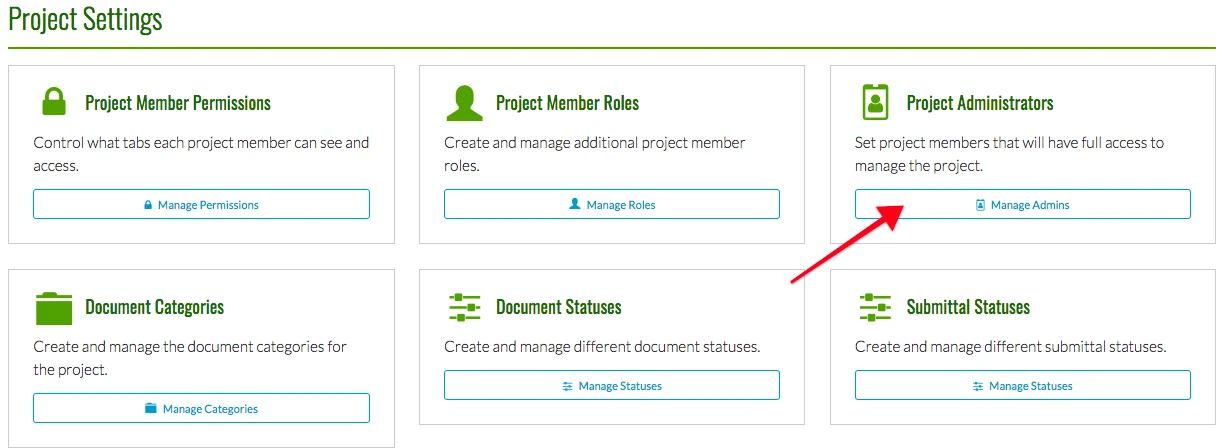
5. To delete an administrator, click the red Remove button next to their name. Note there is no remove button next to the project owner, as they cannot be removed. To add a new administrator, click the blue Add Administrator button.
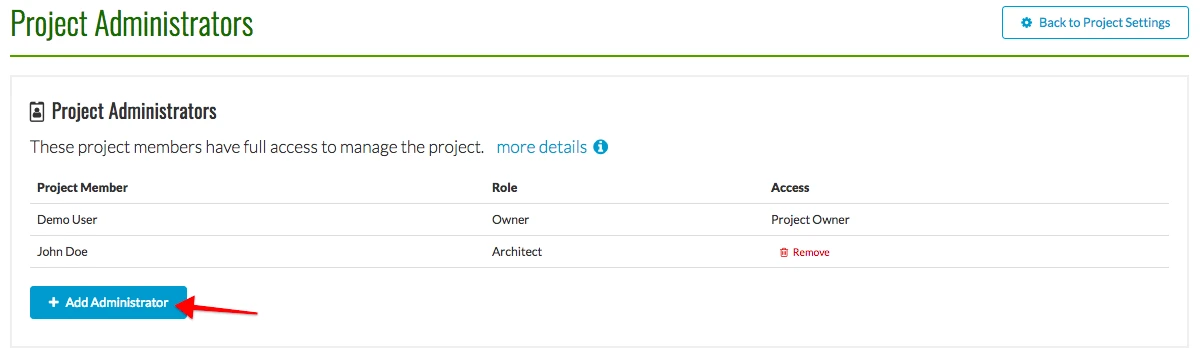
6 .The following box should appear. Click the arrows on the right of the grey box to see a list of the project members and choose who you are trying to add as an administrator. Adding an administrator gives the member the same administrative abilities as the project owner. Click Save Administrator once you have selected the project member.
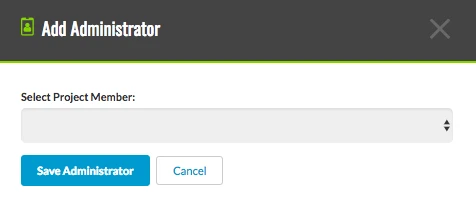
Try CM Fusion, risk free for 30 Days – Your first project is FREE!
If you are trying to figure out where to look now, our company CM Fusion offers a free version of Construction Project Management Software. Not to mention, our customers brag about it’s ease of use, so you should be able to sign up and start managing your projects in minutes.