Create/Manage Project Member Roles
1. To start, select the Projects tab on the top menu.

2. This pulls up a list of your current projects. Select the project you want to edit.
3. In the Project Menu in left margin, click the Project Settings tab.
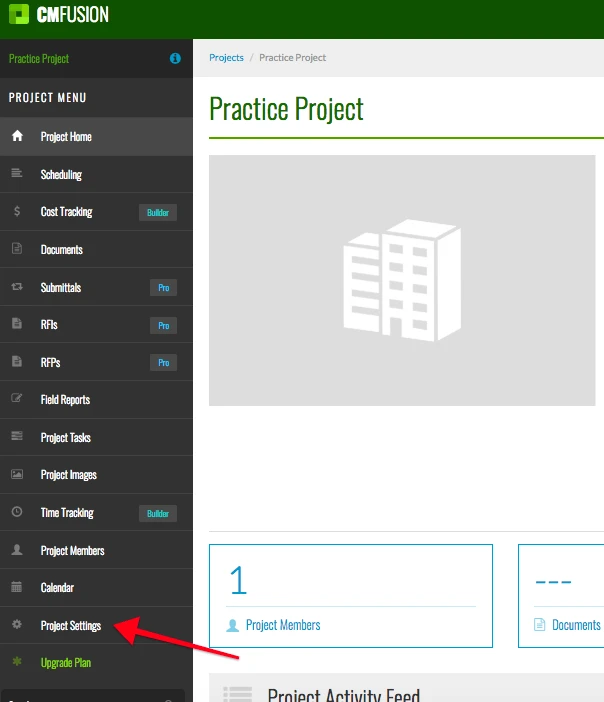
4. Making changes in this area only affects the settings for this particular project. If you want to make a change to this setting that will be used every time you create a new project, it will need to be made in the project template in the account settings. Next, click the blue box marked Manager Roles in the Project Member Roles section.
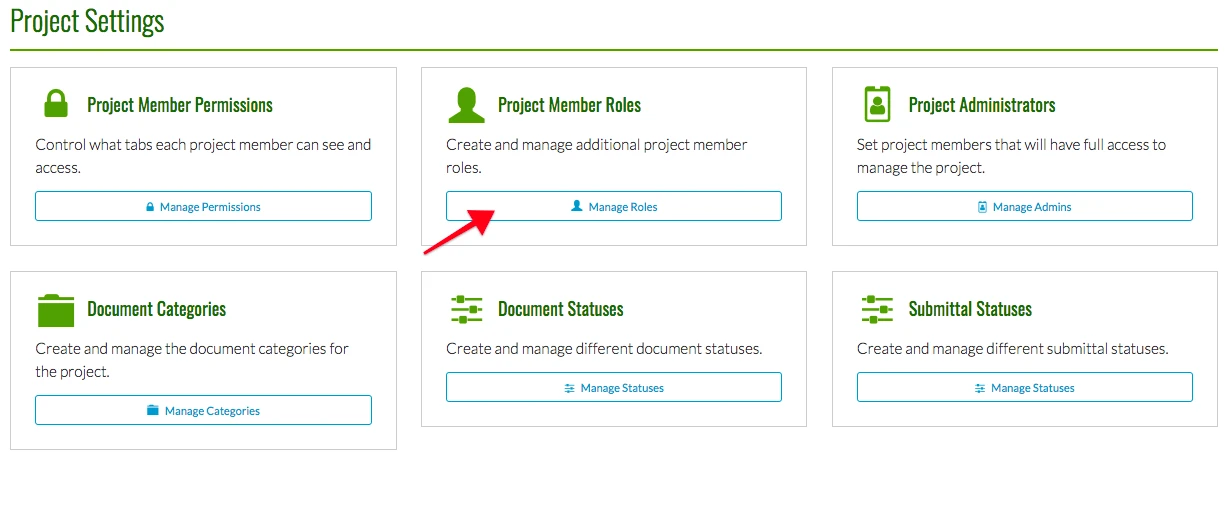
5. You can edit a project role by clicking the edit button next the role you wish to edit.
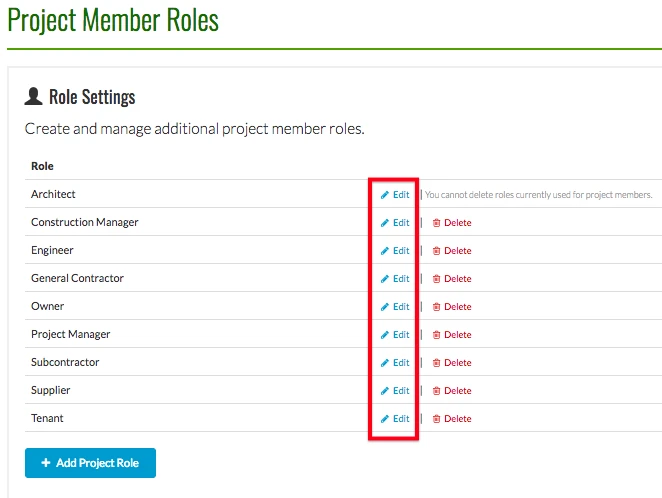
The following box should appear. Enter in the new name for that project role and click Save Changes.
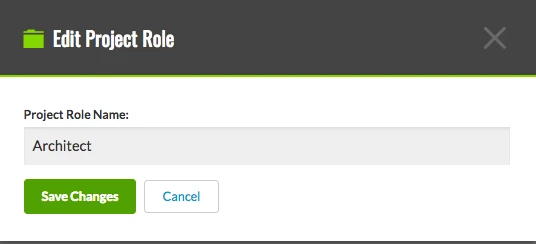
6. To delete a project member role, click the delete button next to that role. Notice in the example below, the project role Architect cannot be deleted. This is because it is currently assigned to a project member. If you wish to delete that role, you must first reassign the project member to a different role.
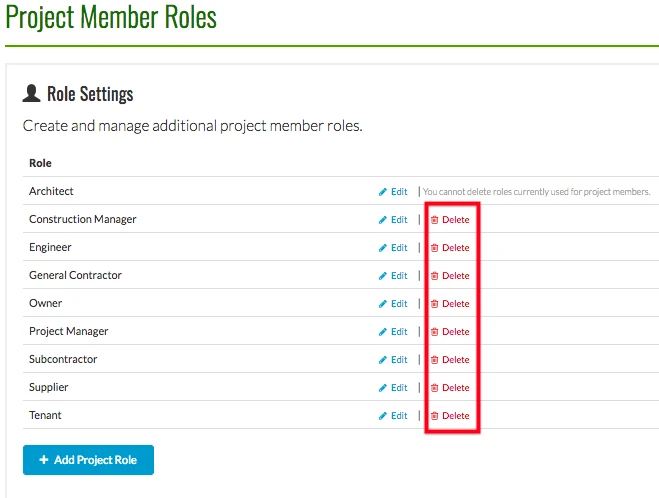
7. The last option is to add a project role. Click the blue Add Project Role button at the bottom to start this process.
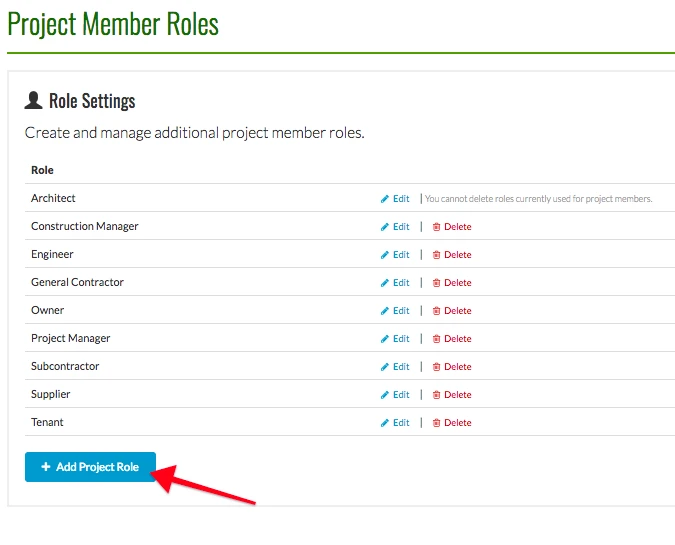
The following box should appear. Simply add the name and click Create Role to finish creating your new project role.
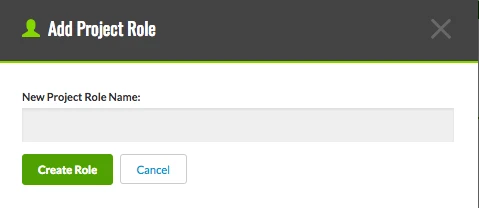
Try CM Fusion, risk free for 30 Days – Your first project is FREE!
If you are trying to figure out where to look now, our company CM Fusion offers a free version of Construction Project Management Software. Not to mention, our customers brag about it’s ease of use, so you should be able to sign up and start managing your projects in minutes.