Project Menu Customization
By default, CM Fusion will display all available modules on the left side navigation to users who have access. If you would like to change the order, or add/remove modules from your navigation you can easily do so by following the steps below:
1.) Navigate to the project home screen, and select the gear icon just to the right of the Project Home heading.
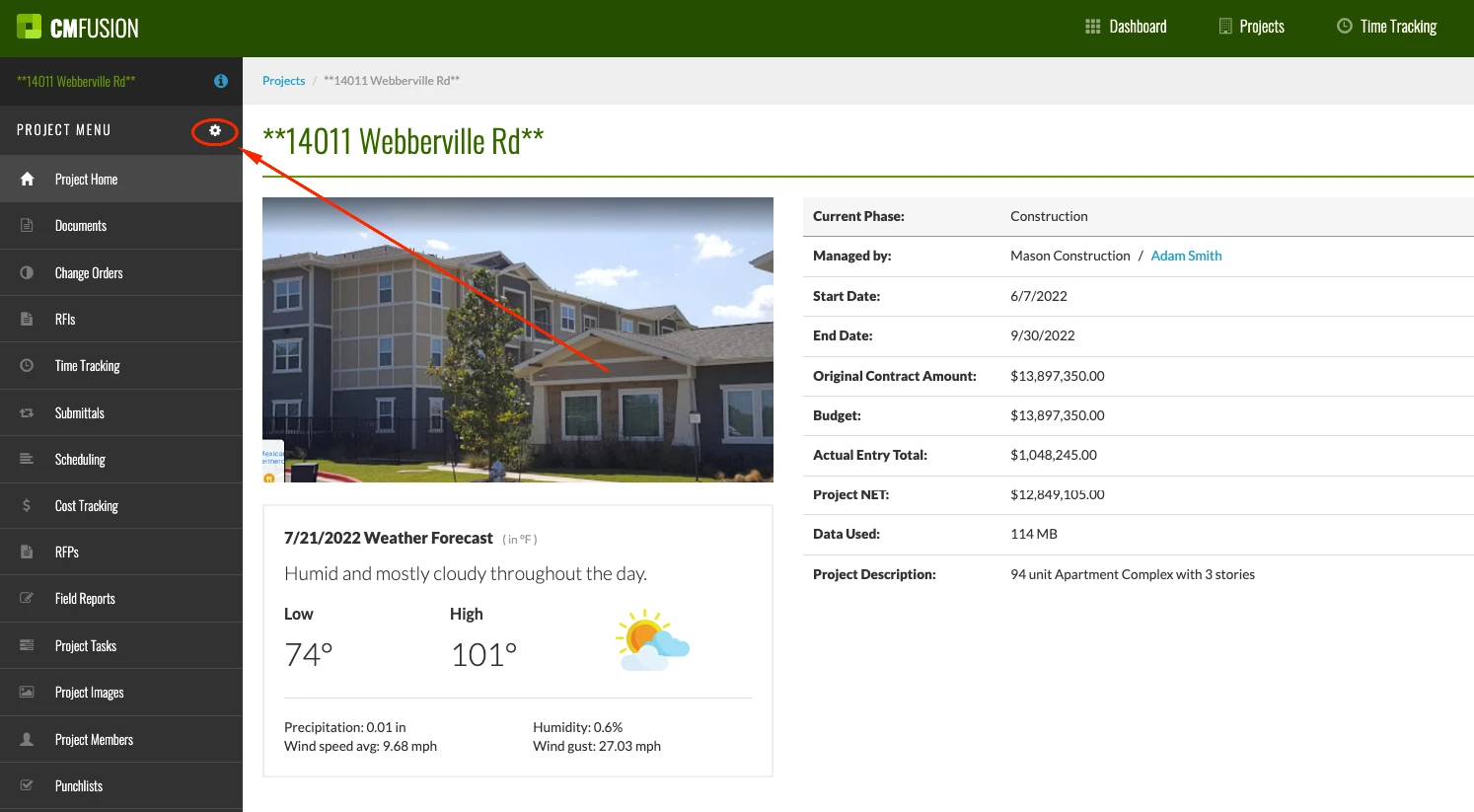
2.) From here, you can click and drag different menu items to change the order that they appear in your navigation. Additionally, you can select or deselect the blue checkbox to remove specific modules from your navigation.
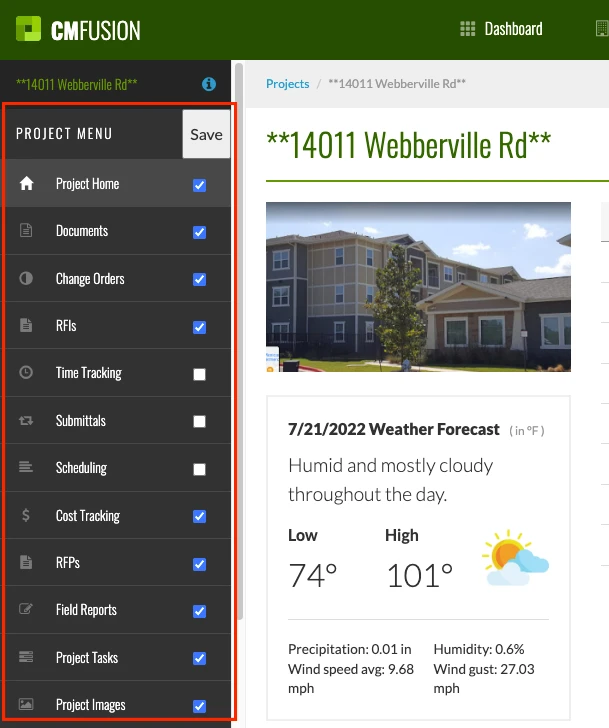
3.) Once you have made your changes, select Save to make your changes. Once saved, you can always go back and change the order or add/remove modules if needed.
Try CM Fusion, risk free for 30 Days – Your first project is FREE!
If you are trying to figure out where to look now, our company CM Fusion offers a free version of Construction Project Management Software. Not to mention, our customers brag about it’s ease of use, so you should be able to sign up and start managing your projects in minutes.